Introduction:
Swift, with its emphasis on safety and type-safety, introduced optionals to represent the absence of a value. While optionals contribute to robust code, developers often find themselves unwrapping the mystery of unexpected nil values and dealing with optional-related issues. In this blog post, we’ll explore common challenges when working with optionals in Swift and provide strategies to unwrap the mystery and handle nil cases effectively.
1. Understanding Optionals:
Before delving into solutions, let’s revisit the basics. An optional in Swift is a type that can hold either a value or nil. This feature prevents the occurrence of null pointer exceptions and encourages developers to handle the possibility of absent values explicitly.
swift
var optionalValue: Int? = 42
2. Force Unwrapping: Proceed with Caution:
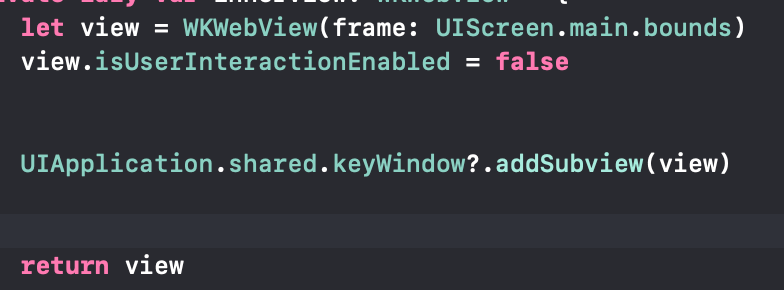
Force unwrapping an optional using the ! operator can lead to runtime crashes if the optional is nil. While it’s a powerful tool, use it sparingly and only when you’re certain the optional contains a value.
swift
let unwrappedValue = optionalValue!
3. Avoiding Implicitly Unwrapped Optionals:
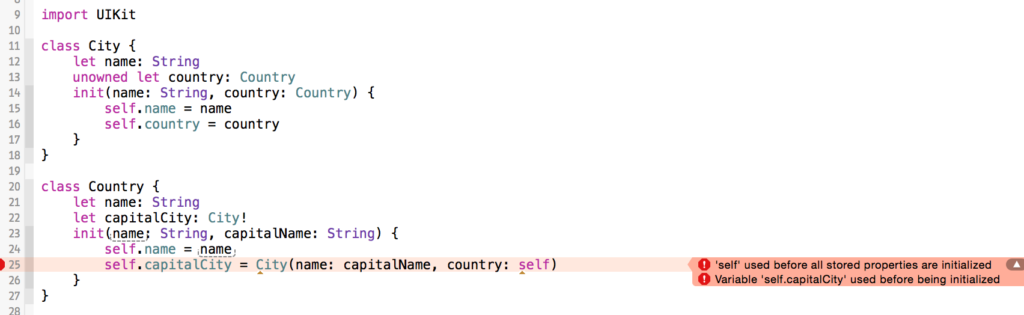
Implicitly unwrapped optionals, declared with !, assume the value is non-nil after the first assignment. However, they can lead to runtime crashes if accessed before being assigned a value. Minimize the use of implicitly unwrapped optionals and prefer regular optionals when uncertain about initial values.
swift
var implicitlyUnwrappedValue: Int!
4. Safe Unwrapping with Optional Binding:
Use optional binding with if let or guard let to safely unwrap optionals and execute code only when the optional contains a value. This technique prevents force unwrapping-related crashes.
swift
if let unwrappedValue = optionalValue { // Code to execute when optionalValue is not nil } else { // Code to handle nil case }
5. Nil Coalescing Operator: Providing Default Values:
The nil coalescing operator (??) is a concise way to provide a default value when an optional is nil. This operator is handy for ensuring your code gracefully handles nil cases.
swift
let result = optionalValue ?? defaultValue
6. Optional Chaining: Navigating Nested Optionals:
When working with nested optionals, optional chaining allows you to call properties, methods, and subscripts on an optional that might currently be nil. This can simplify code when dealing with optional values within a chain.
swift
let nestedValue = object?.nestedProperty?.nestedMethod()
7. Guard Statements for Early Exits:

Use guard statements to check for optional values at the beginning of a function or scope. This ensures that critical conditions are met and helps avoid deep nesting of code blocks.
swift
guard let unwrappedValue = optionalValue else { // Handle nil case and exit early return } // Continue with code using unwrappedValue
8. Debugging with Optional Chaining and Coalescing:
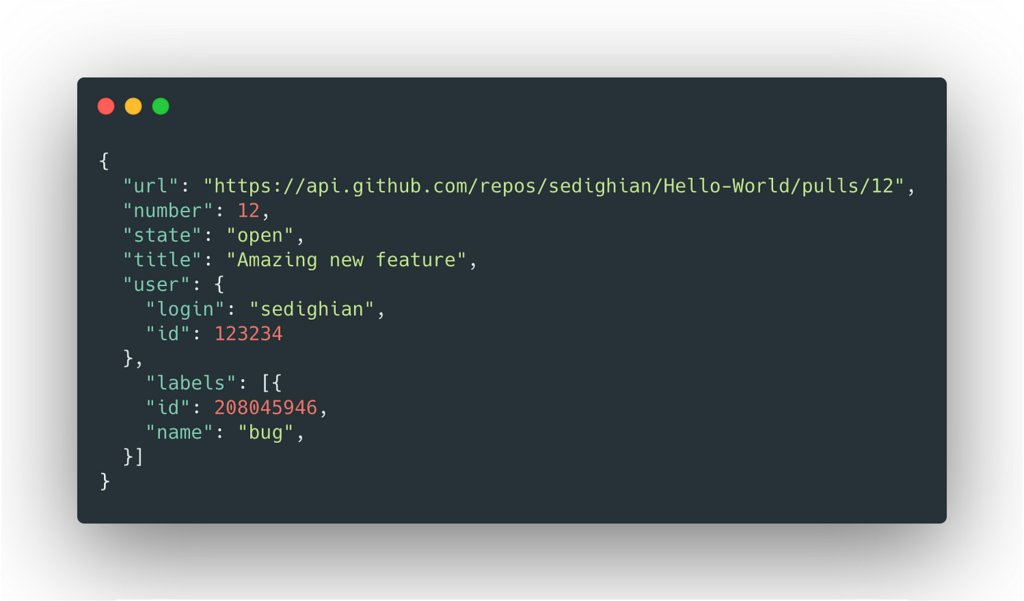
During debugging, leverage optional chaining and coalescing for better insights into optional values. This technique helps reveal where nil values are introduced in a chain of operations.
swift
let debugInfo = object?.property?.subproperty ?? "Default Debug Info" print(debugInfo)
Conclusion:
Swift’s optionals provide a powerful mechanism to handle the absence of values, but developers must unwrap the mystery to effectively manage nil cases. By employing safe unwrapping techniques, using optional binding, nil coalescing, and understanding optional chaining, developers can ensure their Swift code gracefully handles nil scenarios, resulting in more robust and reliable applications. Embrace these strategies, and let the mystery of optionals unravel seamlessly in your Swift development journey. Happy coding!
