Creating a seamless and immersive gaming experience in Unity requires not only a keen eye for visuals and gameplay but also a deep understanding of memory management. One of the most common issues that game developers face is memory leaks, which can lead to performance problems, crashes, and ultimately a frustrating player experience. In this blog post, we’ll explore memory leaks in Unity games, how to identify them, and provide practical solutions to prevent and mitigate them.
Understanding Memory Leaks
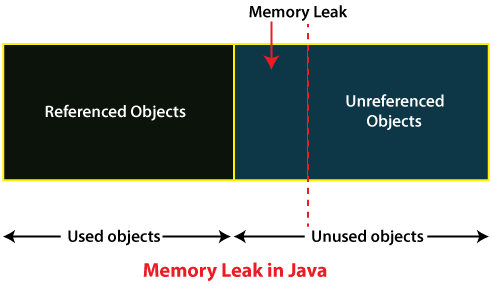
Before delving into the solutions, let’s first grasp what memory leaks are and why they are problematic. A memory leak occurs when a program allocates memory (RAM) for a specific task but fails to release it properly when it’s no longer needed. Over time, these unreleased memory allocations accumulate, consuming more and more memory resources, which can eventually lead to performance degradation or even application crashes.
In Unity games, memory leaks can occur for various reasons, such as:
- Unreleased GameObjects: Objects that are instantiated during gameplay but not properly destroyed when they are no longer needed can cause memory leaks.
- Unreleased Assets: Unused assets (textures, audio clips, models, etc.) that remain loaded in memory can contribute to memory leaks.
- Cyclic References: Circular references between objects can prevent the garbage collector from freeing up memory.
- Improper Singleton Patterns: If singletons are not managed correctly, they can persist in memory indefinitely.
Now that we know what memory leaks are and why they’re a concern, let’s move on to identifying and resolving them.
Identifying Memory Leaks
Detecting memory leaks in Unity can be challenging, but there are several tools and techniques at your disposal:
- Profiler: Unity’s built-in profiler is a powerful tool for identifying memory leaks. It allows you to track memory usage over time, pinpoint objects with high memory consumption, and identify patterns that suggest potential leaks.
- Memory Snapshots: Use Unity’s memory profiler to capture memory snapshots at different points during gameplay. Compare snapshots to identify objects or assets that are not being properly released.
- Code Inspection: Review your code for common memory leak culprits like missing
Destroycalls, lingering references, or inefficient resource loading and unloading. - Third-Party Tools: Consider using third-party memory profiling tools such as JetBrains dotMemory, Unity Memory Profiler, or Visual Studio’s Diagnostic Tools.
Solutions for Memory Leaks
Once you’ve identified memory leaks in your Unity game, it’s crucial to implement solutions to prevent them. Here are some practical steps to help you address memory leaks:
- Properly Destroy GameObjects: Ensure that you call
Destroyon GameObjects and Components that are no longer needed. Use mechanisms like object pooling to efficiently manage object instantiation and destruction. - Unload Unused Assets: Use
Resources.UnloadUnusedAssets()or the Addressables system to free up memory occupied by unused assets. Be mindful of asset management and load only what’s necessary. - Minimize ScriptableObject References: ScriptableObjects can persist between scenes, and references to them can lead to memory leaks. Carefully manage references and clean them up when they’re no longer needed.
- Avoid Cyclic References: Be cautious with circular references between objects. Implement weak references or use the Unity
System.WeakReferenceclass to break these cycles. - Singleton Patterns: Implement singletons using a design that allows you to clear or reset their state when necessary, rather than having them persist indefinitely.
- Regular Testing and Profiling: Continuously monitor memory usage during development and testing. Regular profiling can help you catch memory leaks early in the development process.
- Memory Budgeting: Define memory budgets for your game and stick to them. This can help you identify and address memory issues before they become critical.
Conclusion
Memory leaks can be a significant challenge in Unity game development, but with careful planning, profiling, and diligent coding practices, you can minimize their impact and deliver a smooth gaming experience for your players. Remember to use Unity’s built-in profiling tools and third-party memory profilers to identify issues, and follow best practices for resource management to keep your game running smoothly. By addressing memory leaks proactively, you’ll be well on your way to creating high-performance Unity games that captivate players without the frustration of performance problems.
