Unity’s robust physics engine allows game developers to create realistic and engaging interactions in their games. However, working with physics and collisions can be tricky, and even experienced developers can run into common mistakes that affect gameplay and performance. In this blog post, we’ll explore some of the most frequent errors related to physics and collisions in Unity and provide practical solutions to resolve them.
Mistake 1: Not Using Rigidbody Components Correctly
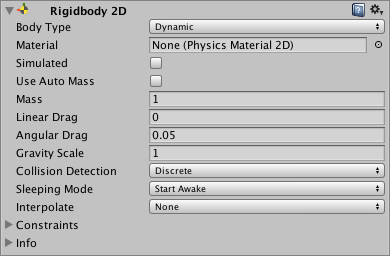
Rigidbody components are essential for objects that should respond to Unity’s physics system. One common mistake is failing to add a Rigidbody component to an object that needs it or using it when it’s not necessary. Here’s how to resolve this:
- Solution: Ensure that you add a Rigidbody component to dynamic objects that need physics interactions. For static objects, like walls and floors, you can use colliders without Rigidbody components to save on performance.
Mistake 2: Incorrect Collider Setup
Colliders define the shape of an object’s physical boundary, and getting them wrong can lead to strange collisions or objects passing through each other. Common collider setup mistakes include:
- Solution: Double-check that your colliders match the shape and size of your objects accurately. For complex shapes, use composite colliders or create custom mesh colliders.
Mistake 3: Not Adjusting Physics Material Properties
Unity allows you to set physics materials for colliders, controlling factors like friction and bounciness. Neglecting to adjust these properties can lePhysics and Collisions: Resolving Common Unity Mistakesad to unrealistic or unpredictable interactions:
- Solution: Experiment with different physics materials and adjust friction and bounciness to achieve the desired behavior for your objects. For example, increase friction for objects that should slide less.
Mistake 4: Ignoring Collision Layers and Matrix
Unity provides a layer system and collision matrix to control which objects interact with each other. Failing to utilize these features can result in unwanted collisions:
- Solution: Organize your objects into appropriate layers and configure the collision matrix in Unity’s Physics settings. This allows you to specify which layers should collide or ignore each other, reducing unnecessary computations and improving performance.
Mistake 5: Inaccurate Physics Settings
Unity’s physics settings offer various parameters to control the behavior of the physics engine. Not tweaking these settings according to your game’s requirements can lead to unrealistic physics:
- Solution: Adjust the physics settings, such as gravity, physics timestep, and solver iterations, to match your game’s scale and desired behavior. Testing and fine-tuning these values can help you achieve more accurate physics simulations.
Mistake 6: Incorrect Use of Raycasting
Raycasting is a fundamental technique for detecting collisions in Unity. Misusing raycasting can lead to inaccurate or missed collision detections:
- Solution: Make sure you’re using raycasting correctly by specifying the correct origin, direction, and length of the ray. Additionally, consider the use of layer masks to filter which objects you want to detect collisions with.
Mistake 7: Not Handling Trigger Colliders
Trigger colliders are special colliders that don’t physically interact but instead trigger events when objects enter or exit their boundaries. Neglecting to handle trigger colliders properly can result in missed interactions or unexpected behavior:
- Solution: Ensure that you’ve marked colliders as triggers when you want them to act as triggers. Implement the necessary event handling in scripts attached to your objects to respond to trigger events.
Mistake 8: Not Using FixedUpdate for Physics
Unity’s physics calculations should occur in the FixedUpdate method to ensure stability and consistency. Using Update or LateUpdate for physics-related operations can lead to erratic behavior:
- Solution: Place physics-related code in FixedUpdate and use Time.fixedDeltaTime for any time-based calculations. This ensures that physics simulations remain stable regardless of the frame rate.
Conclusion
Unity’s physics engine is a powerful tool, but mastering it requires a good understanding of its principles and avoiding common mistakes. By addressing issues related to rigidbodies, colliders, physics materials, layers, settings, raycasting, trigger colliders, and FixedUpdate, you can create more realistic and reliable physics interactions in your Unity games. Continuously testing and fine-tuning your physics systems will lead to a smoother and more enjoyable gaming experience for your players.
