Asset bundling is a crucial technique in Unity game development, allowing developers to optimize their projects for performance and efficiency. By packaging assets together into bundles, you can reduce loading times, improve memory usage, and even enable dynamic asset loading during gameplay. However, like any powerful tool, asset bundling comes with its fair share of challenges. In this blog post, we’ll explore some common pitfalls when working with asset bundles in Unity and provide practical strategies to avoid them.
Pitfall 1: Overcomplicating Asset Bundle Structures
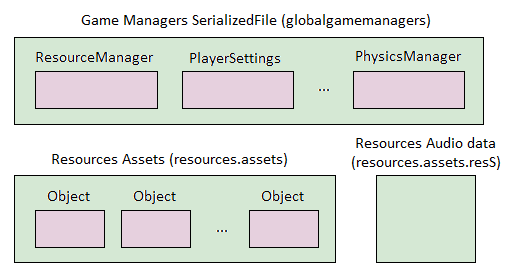
One of the most common mistakes in asset bundling is creating overly complex bundle structures. This can lead to confusion, maintenance issues, and performance bottlenecks.
Solution: Keep your asset bundle structure simple and organized. Use clear naming conventions and group related assets together in bundles. Consider using folders or subdirectories to keep things tidy.
Pitfall 2: Not Considering Build Size
Asset bundles can significantly increase your game’s build size if not managed properly. Large builds can lead to longer download times for players, especially for mobile or web-based games.
Solution: Regularly monitor the size of your asset bundles and optimize them. Remove unnecessary assets, compress textures, and consider using variants for different quality settings (e.g., low, medium, high).
Pitfall 3: Ignoring Dependencies
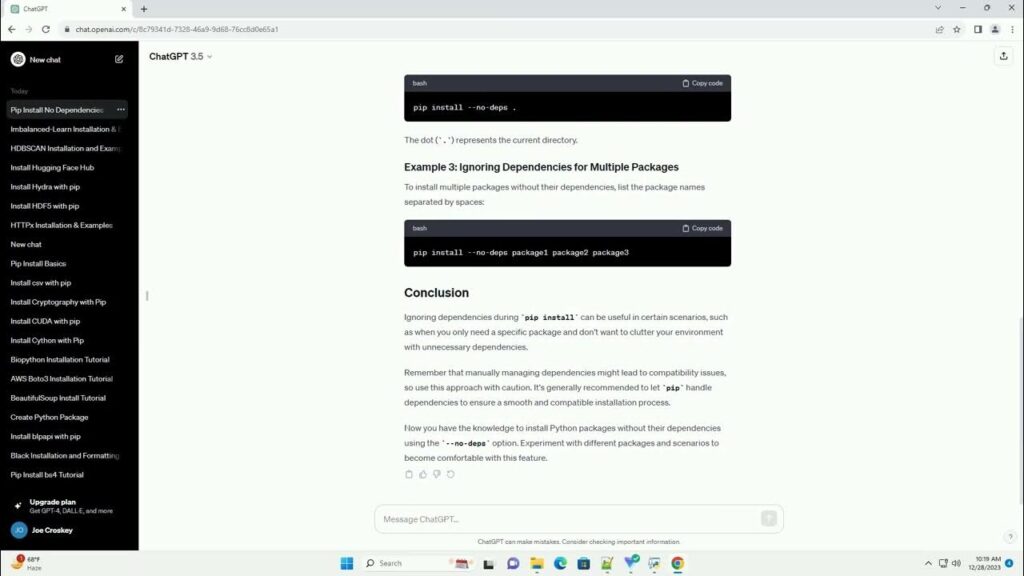
Failing to account for asset dependencies can result in broken references and runtime errors. Unity does not automatically include dependencies when building asset bundles.
Solution: Use the “Explicit Asset Dependencies” feature in Unity to specify which assets depend on others. This ensures that all required assets are included in the bundle.
Pitfall 4: Not Testing on Different Platforms
Asset bundles can behave differently on various platforms, leading to compatibility issues. Ignoring platform-specific testing can result in unexpected problems.
Solution: Regularly test your asset bundles on all target platforms to identify and address any platform-specific issues. Unity’s platform-specific settings and macros can help you manage these differences.
Pitfall 5: Failing to Update Asset Bundles
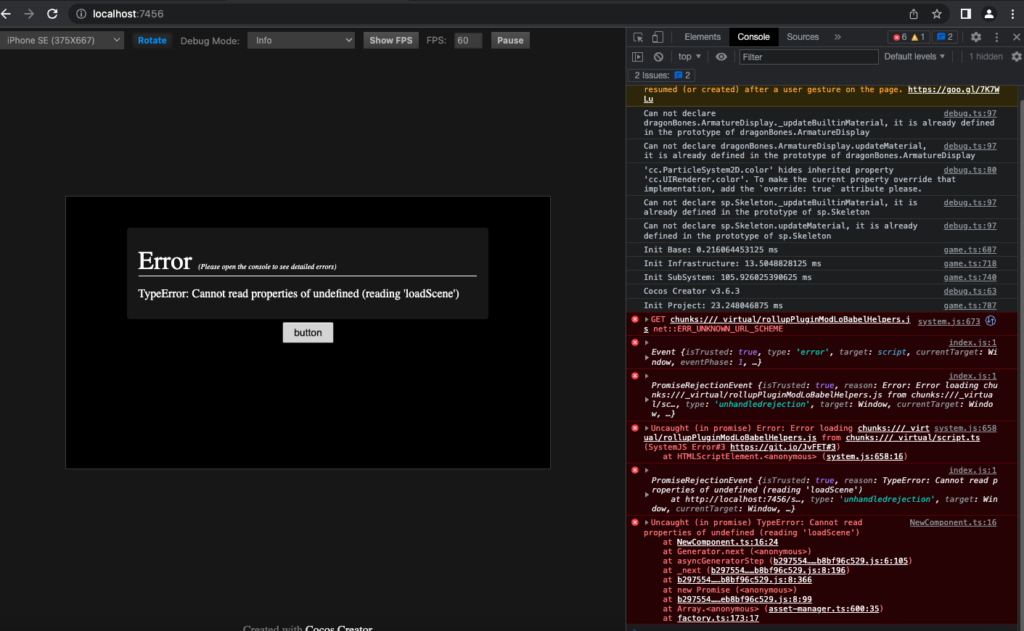
As your game evolves and you add or modify assets, it’s essential to keep your asset bundles up to date. Neglecting this can lead to version mismatches and errors.
Solution: Implement a versioning system for your asset bundles and ensure that your game can check for updates and download the latest bundles when necessary. Unity’s AssetBundleManifest can help with version management.
Pitfall 6: Inefficient Asset Loading
Loading and unloading asset bundles at runtime can be tricky, and inefficient loading can lead to performance issues, including memory leaks.
Solution: Implement a robust asset loading system that efficiently loads and unloads asset bundles when needed. Use caching and reference counting to prevent memory leaks.
Pitfall 7: Not Handling Asset Bundle Errors
Asset bundles can encounter errors during loading, such as missing files or corrupted data. Failing to handle these errors gracefully can result in crashes or frustrating player experiences.
Solution: Implement error handling mechanisms to gracefully handle asset bundle loading errors. Provide clear error messages and fallback strategies to ensure the game can continue running smoothly.
Pitfall 8: Lack of Documentation
In a collaborative development environment, not documenting your asset bundle structure and dependencies can lead to confusion and difficulties for other team members.
Solution: Maintain clear and up-to-date documentation for your asset bundle setup. Include information on bundle dependencies, versioning, and any platform-specific considerations.
Conclusion
Asset bundling is a powerful tool in Unity for optimizing your game’s performance and memory usage. However, avoiding common pitfalls and challenges is essential for a smooth development process and a great player experience. By keeping your asset bundle structure straightforward, monitoring build sizes, handling dependencies, testing on different platforms, staying up-to-date, implementing efficient loading, error handling, and maintaining documentation, you can harness the full potential of asset bundling in Unity while avoiding the common pitfalls along the way.
