Introduction:
Creating high-performance iOS applications is a top priority for developers seeking to provide a seamless and responsive user experience. However, identifying and addressing performance bottlenecks in Swift can be a challenging task. In this blog post, we’ll explore some common bottlenecks that can impact iOS app performance and provide practical fixes and optimization strategies to enhance the speed and efficiency of your Swift code.
1. Inefficient Data Structures:
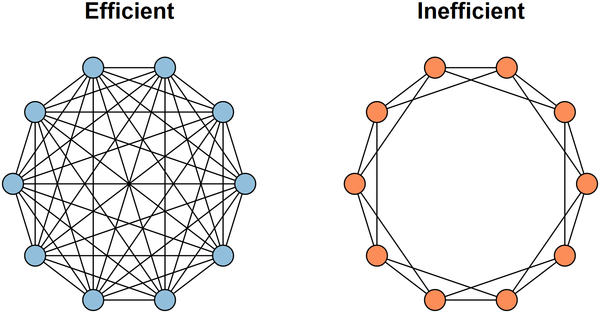
One common performance bottleneck lies in the use of inefficient data structures. Swift provides a rich set of collection types, and selecting the right one for the job is crucial. For example, prefer using Set for membership tests and unique elements, and choose Dictionary for fast key-based lookups.
swift
// Example: Using Set for unique elements let uniqueElements = Set(array)
2. String Manipulation:
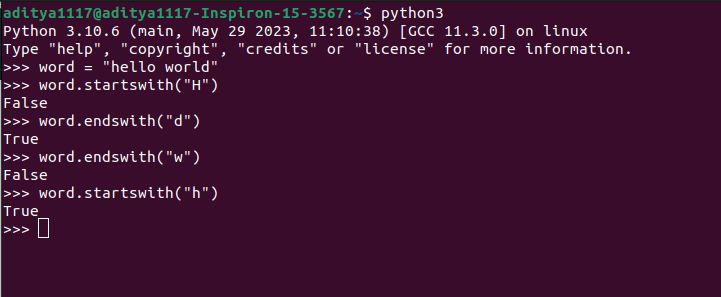
String manipulation operations, especially in loops, can be resource-intensive. Optimize string concatenation by using Swift’s joined() method for arrays or using NSMutableString for dynamic string building.
swift
// Example: Using joined() for array concatenation let concatenatedString = array.joined(separator: ", ")
3. Excessive Memory Usage:
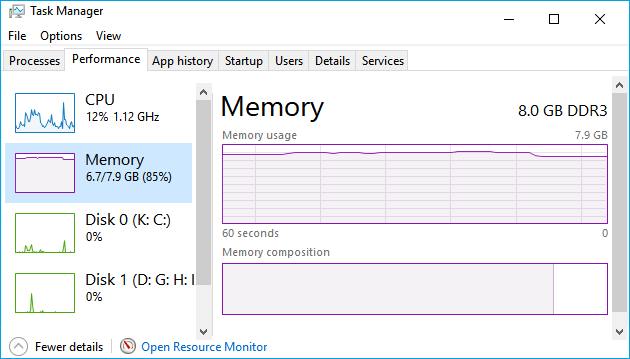
Memory-intensive operations, such as loading large images or caching extensive data, can lead to increased memory usage and performance degradation. Optimize memory management by using lazy loading, downsampling images, and releasing unnecessary resources promptly.
swift
// Example: Downsampling images for reduced memory usage func downsample(imageAt imageURL: URL, to pointSize: CGSize, scale: CGFloat) -> UIImage { // Implementation for downsampling }
4. Unnecessary Calculations in Layout:
Performing heavy calculations during UI layout, especially in layoutSubviews, can impact the smooth rendering of your app. Optimize layout performance by moving calculations outside of layout methods or caching results when possible.
swift
// Example: Caching calculated results var cachedResult: SomeType? func calculateResultIfNeeded() -> SomeType { if let cachedResult = cachedResult { return cachedResult } // Perform heavy calculation let result = // ... cachedResult = result return result }
5. Inefficient Network Requests:
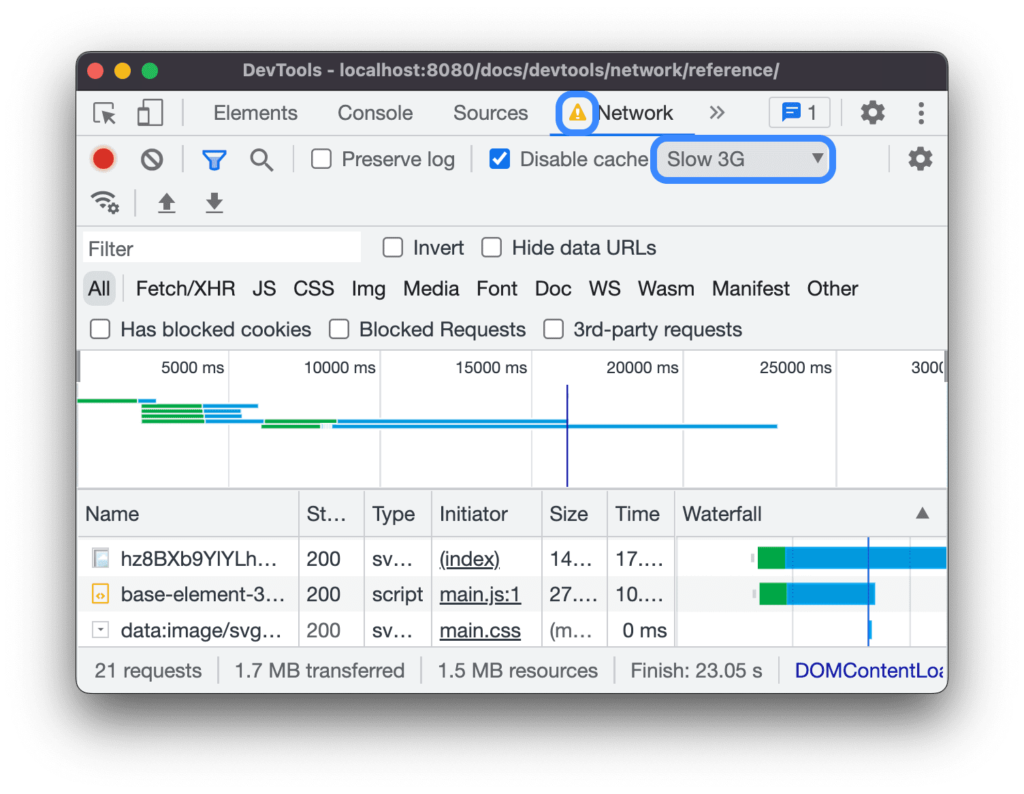
Network requests, if not optimized, can lead to slow app performance. Utilize background threads for networking operations to prevent blocking the main thread and consider using caching mechanisms to reduce redundant requests.
swift
// Example: Using background threads for network requests DispatchQueue.global().async { // Perform network request DispatchQueue.main.async { // Update UI on the main thread } }
6. Excessive Debug Logging:
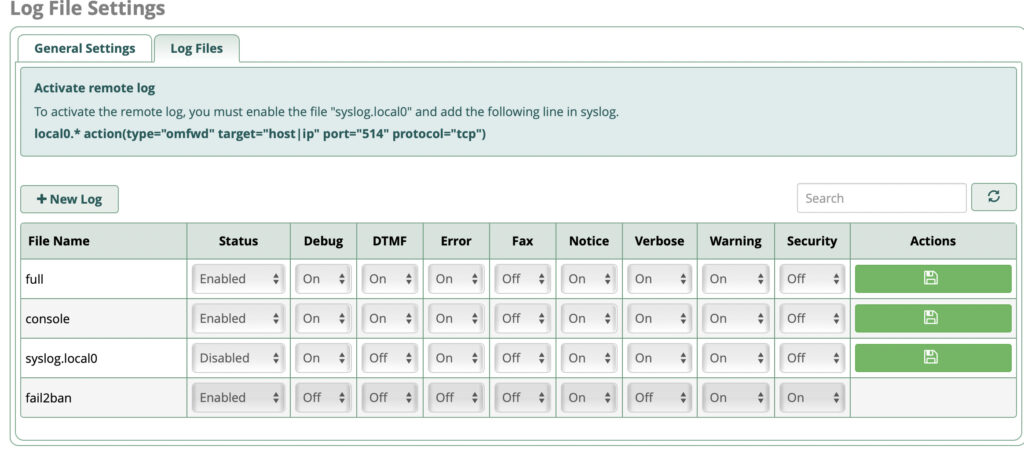
While debugging is essential during development, excessive logging, especially in production code, can impact performance. Use conditional compilation to include debug logs only in debug builds.
swift
// Example: Conditional debug logging #if DEBUG print("Debug information") #endif
7. Core Data Bottlenecks:
When using Core Data, inefficient fetch requests or improper data modeling can lead to performance issues. Optimize Core Data performance by using batch fetching, tuning fetch request properties, and optimizing relationships.
swift
// Example: Batch fetching in Core Data let fetchRequest: NSFetchRequest<EntityType> = // ... fetchRequest.fetchBatchSize = 20
8. UI Updates on Main Thread:
Performing extensive UI updates on the main thread can lead to a sluggish user interface. Utilize background threads for non-essential UI updates and ensure critical UI changes are executed on the main thread.
swift
// Example: Updating UI on the main thread DispatchQueue.main.async { // Perform UI updates }
Conclusion:
Optimizing performance in iOS Swift applications requires a holistic approach, encompassing efficient data structures, smart memory management, network request optimization, and more. By identifying and addressing common bottlenecks, developers can ensure their apps deliver a snappy and responsive experience for users. Swift provides a powerful set of tools and best practices to optimize code, so embrace these strategies, profile your app regularly, and strive for excellence in crafting high-performance iOS applications. Happy coding!
