Introduction:
Swift, Apple’s programming language for iOS app development, has gained immense popularity for its modern syntax, safety features, and performance. However, like any powerful tool, it comes with its own set of challenges. In this blog post, we’ll explore some common pitfalls that developers often encounter when working with iOS Swift and provide insights on how to steer clear of them.
1. Optionals and Unwrapping:

One of the cornerstones of Swift is its use of optionals to represent the possibility of a value being absent. While optionals enhance safety, improper unwrapping can lead to crashes. Always ensure to safely unwrap optionals using techniques like optional binding or nil coalescing to avoid unexpected crashes in your app.
swift
// Example of optional binding if let unwrappedValue = optionalValue { // Do something with unwrappedValue } else { // Handle the case where optionalValue is nil }
2. Memory Management:
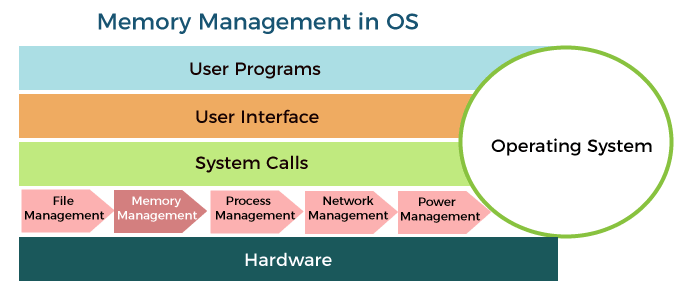
Swift’s automatic reference counting (ARC) helps manage memory efficiently, but memory leaks can still occur if strong reference cycles are not handled properly. Be cautious when using closures, delegates, or any scenario where strong references might create a cycle. Utilize weak and unowned references to break these cycles.
swift
class MyClass { var closure: (() -> Void)? init() { closure = { [weak self] in self?.someMethod() } } func someMethod() { // Do something } }
3. Type Casting and Pattern Matching:
Type casting is a common operation in Swift, especially when dealing with different types in a codebase. Incorrect type casting can result in runtime errors. Use conditional casting (as?) and forced casting (as!) carefully, and consider employing pattern matching for safer type checking.
swift
// Example of conditional casting if let myObject = someObject as? MyType { // Use myObject safely } else { // Handle the case where casting fails }
4. Concurrency and Dispatch Queues:
Swift provides powerful concurrency features, but improper use can lead to race conditions and unexpected behavior. When working with concurrent code, use dispatch queues wisely and ensure proper synchronization to avoid data inconsistencies.
swift
let concurrentQueue = DispatchQueue(label: "com.example.concurrent", attributes: .concurrent) concurrentQueue.async { // Perform concurrent task safely }
5. String Manipulation:
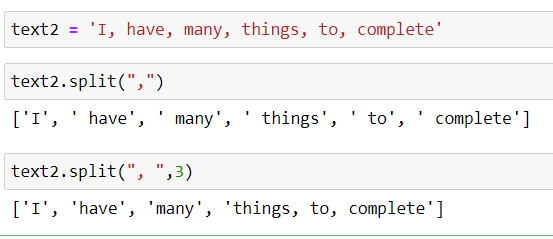
String handling in Swift has evolved, but developers can still face challenges, especially when dealing with Unicode characters or performing complex manipulations. Be aware of the differences between value types like String and reference types like NSString. Utilize Swift’s native string manipulation functions to ensure correctness.
swift
let swiftString = "Hello, Swift!" // Example of string manipulation let uppercaseString = swiftString.uppercased()
Conclusion:
Swift offers a robust and modern platform for iOS app development, but developers must navigate potential pitfalls to ensure the reliability and performance of their applications. By understanding and avoiding these common gotchas related to optionals, memory management, type casting, concurrency, and string manipulation, developers can harness the full power of Swift while minimizing the risk of encountering unexpected issues. As the iOS ecosystem continues to evolve, staying vigilant and adopting best practices will empower developers to create resilient and high-quality Swift-based applications.
