Introduction:
Building and maintaining a React Native app can be a rewarding experience, but it’s not without its challenges. One common hurdle developers often face is Gradle build failures in Android projects. Gradle is the build tool used to compile and package Android applications, and when things go wrong, it can be a source of frustration. In this blog post, we’ll explore some common issues that lead to Gradle build failures in React Native Android projects and provide solutions to help you troubleshoot and resolve them.
1. Outdated Dependencies:
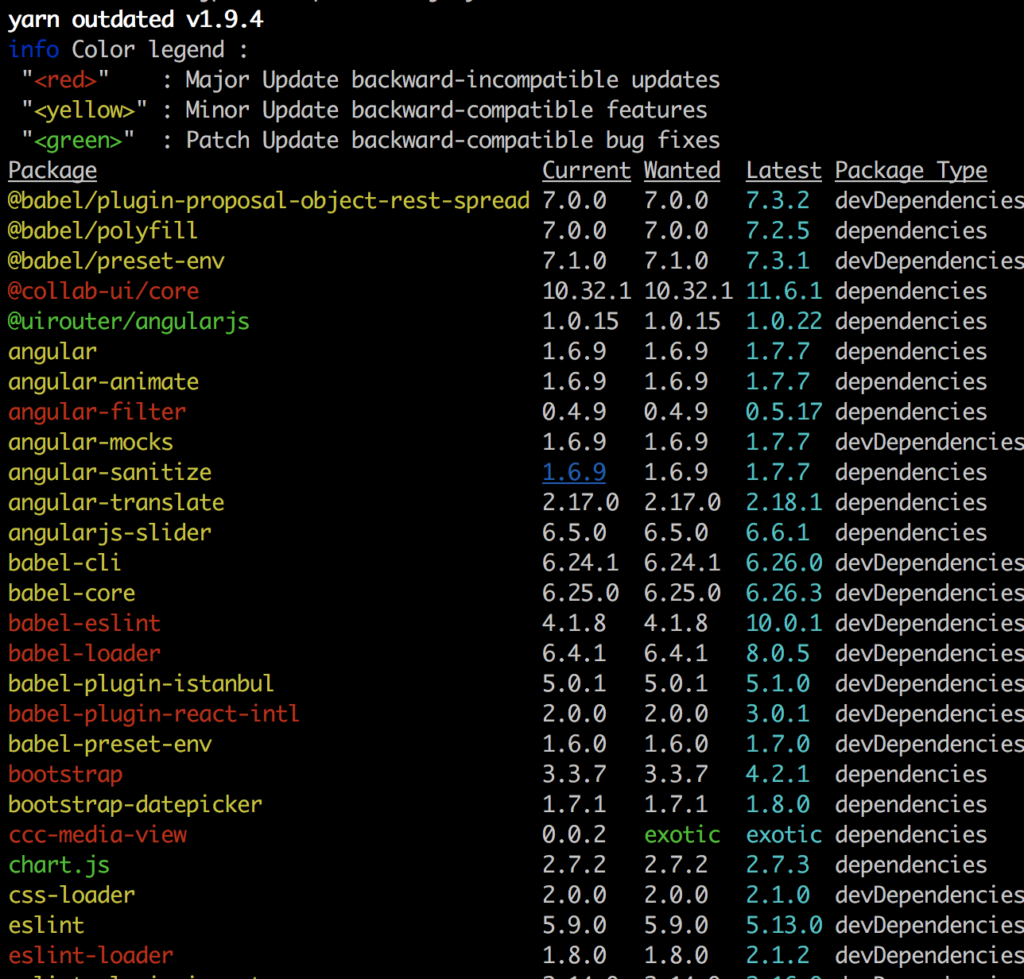
One of the primary reasons for Gradle build failures is outdated dependencies. React Native evolves rapidly, and libraries or plugins may not always be compatible with the latest versions of React Native or Gradle. To address this, regularly check for updates to your dependencies and ensure that they are compatible with your project.
- Update React Native: Use the
react-native upgradecommand to update your React Native version to the latest stable release. - Update Gradle: Check for the latest Gradle version compatible with React Native and update your project’s Gradle files accordingly.
2. Mismatched Gradle Versions:
Sometimes, conflicts arise due to mismatched Gradle versions between your project and its dependencies. Make sure that all your dependencies, including React Native, use compatible Gradle versions.
- Check the Gradle version specified in your project’s
android/build.gradlefile and ensure it matches the recommended version for your React Native version.
3. Network Issues:
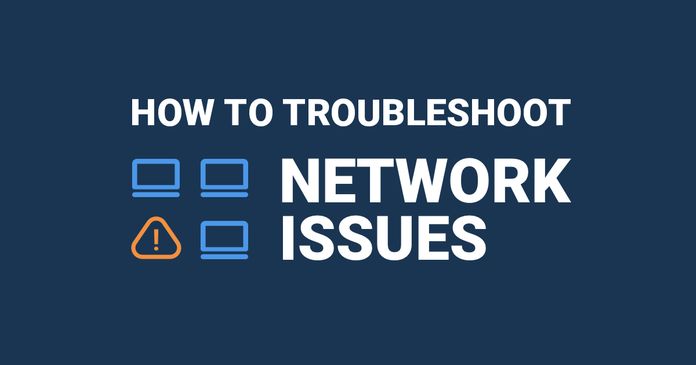
Gradle relies on an internet connection to download dependencies and plugins. Network issues can lead to build failures.
- Check your internet connection: Ensure you have a stable internet connection.
- Gradle offline mode: Consider using Gradle’s offline mode by adding
--offlineto your build command (./gradlew assembleRelease --offline). This prevents Gradle from attempting to download dependencies.
4. Insufficient Memory:
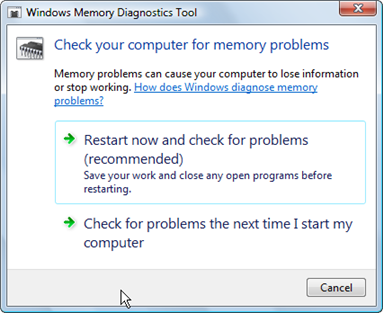
Large React Native projects may require more memory during the build process. If your system has insufficient memory, Gradle may fail to complete the build.
- Increase heap size: Adjust the maximum heap size for Gradle by modifying the
gradle.propertiesfile in your project’s Android directory. Addorg.gradle.jvmargs=-Xmx2048mto allocate more memory.
5. Corrupted Gradle Cache:
Gradle caches dependencies to improve build performance. However, a corrupted cache can cause build failures.
- Delete Gradle cache: Navigate to the
~/.gradle/cachesdirectory and delete its contents. Gradle will re-download the dependencies during the next build.
Conclusion:
Troubleshooting Gradle build failures in React Native Android projects requires a systematic approach, ranging from checking dependencies to addressing network issues and memory constraints. By following the steps outlined in this post, you can efficiently identify and resolve common Gradle build problems, ensuring a smoother development experience for your React Native projects. Keep your tools and dependencies up-to-date, pay attention to compatibility issues, and don’t hesitate to explore the React Native and Gradle documentation for additional guidance. Happy coding!
