Introduction:
React Navigation is a powerful library for managing navigation in React Native applications, but navigating through its intricacies can sometimes lead to unexpected errors. One such nightmare that developers often encounter is the “Cannot Find Variable ‘Navigation'” error. In this comprehensive guide, we’ll delve into the origins of this error, explore common causes, and equip you with effective strategies to troubleshoot and resolve the issue in your React Native projects.
1. Understanding the “Cannot Find Variable ‘Navigation'” Error
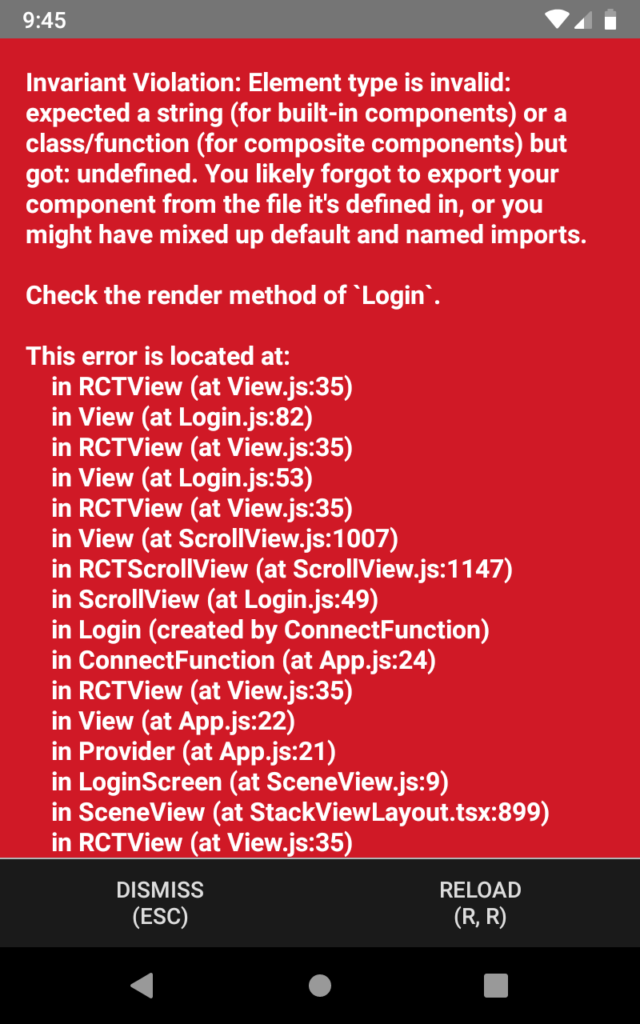
The “Cannot Find Variable ‘Navigation'” error occurs when your code attempts to reference the ‘Navigation’ object or variable, but it’s either not defined or out of scope. This error is commonly associated with React Navigation, especially when trying to access navigation-related properties outside the usual navigation contexts.
2. Common Causes of the Error
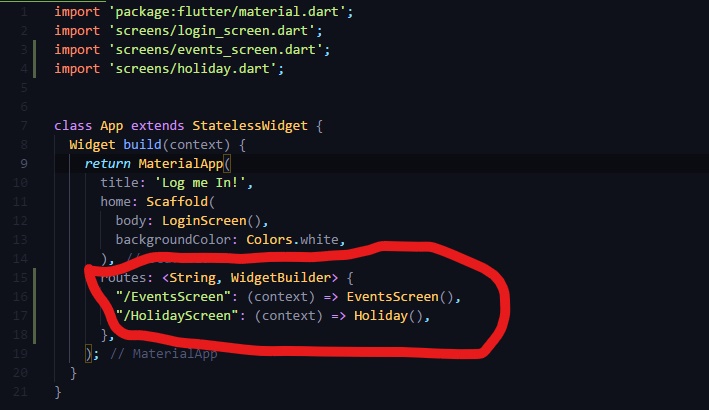
- Incorrect Navigation Context:
- Attempting to access navigation properties outside of a screen component or a navigator’s context can result in this error.
- Using Navigation Hooks Incorrectly:
- Incorrect usage of navigation hooks, such as
useNavigationoruseRoute, can lead to the ‘Navigation’ variable not being recognized.
- Incorrect usage of navigation hooks, such as
- Navigator Configuration Issues:
- Improper configuration of navigators or incorrect nesting of navigators may result in the ‘Navigation’ variable not being available where it’s expected.
- Conditional Rendering:
- If you conditionally render components based on navigation state or other variables, the ‘Navigation’ variable might not be accessible in all code paths.
3. Effective Troubleshooting Strategies
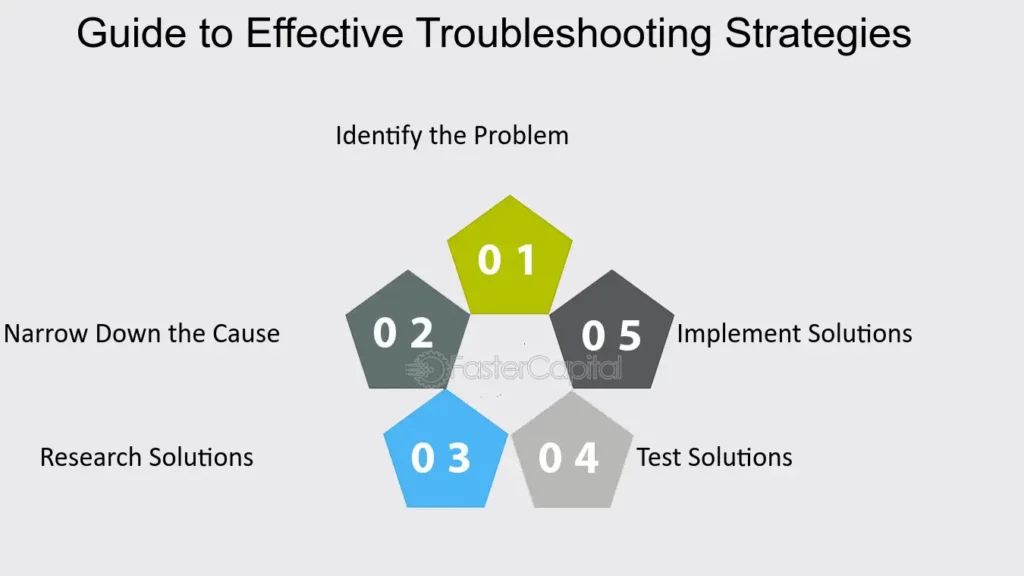
- Review Navigation Context:
- Examine the context in which you are trying to access navigation-related properties. Make sure it’s within the scope of a screen component or a navigator.
- Check Navigation Hooks Usage:
- If you are using navigation hooks, ensure they are used correctly. For example, make sure you are not calling
useNavigationoruseRouteoutside of a component.
- If you are using navigation hooks, ensure they are used correctly. For example, make sure you are not calling
- Navigator Configuration:
- Review the configuration of your navigators, paying close attention to nesting and the placement of screen components. Ensure that navigators are set up correctly.
- Conditional Rendering Considerations:
- If you conditionally render components, double-check that the ‘Navigation’ variable is accessible in all branches of your code. Adjust your conditional logic if necessary.
4. Practical Examples
Let’s walk through a couple of examples:
Example 1: Incorrect Usage of useNavigation
jsx
// Incorrect const MyComponent = () => { const navigation = useNavigation(); // ... logic }; // Correct const MyComponent = () => { const { navigate } = useNavigation(); // ... logic };
Example 2: Conditional Rendering Issue
jsx
// Incorrect const ConditionalComponent = () => { if (someCondition) { const { navigate } = useNavigation(); // Error: Cannot Find Variable 'Navigation' // ... logic } // ... other logic }; // Correct const ConditionalComponent = () => { const { navigate } = useNavigation(); if (someCondition) { // ... logic } // ... other logic };
Conclusion
The “Cannot Find Variable ‘Navigation'” error might be a recurring nightmare, but with a clear understanding of its common causes and effective troubleshooting strategies, you can navigate through it successfully. Whether it’s a context issue, navigation hook misusage, or navigator configuration problem, careful inspection and debugging will lead you to a resolution. Mastering the art of handling React Navigation errors contributes to a seamless navigation experience in your React Native applications. Happy coding!
