Introduction:
As the engine that powers your WordPress website, the database plays a pivotal role in ensuring seamless functionality. However, even the most finely tuned machines can encounter hiccups, and when it comes to WordPress, database issues can cause a ripple effect across your entire site. Fear not! In this comprehensive guide, we’ll unravel the mysteries of WordPress database challenges and equip you with practical solutions to maintain a healthy and efficient digital presence.
Understanding the WordPress Database Landscape:
The WordPress database is a treasure trove of your site’s content, settings, and user data. When issues arise, they can manifest in various ways, from slow loading times to error messages. Let’s embark on the journey of resolving these challenges
1. Backup Your Database:
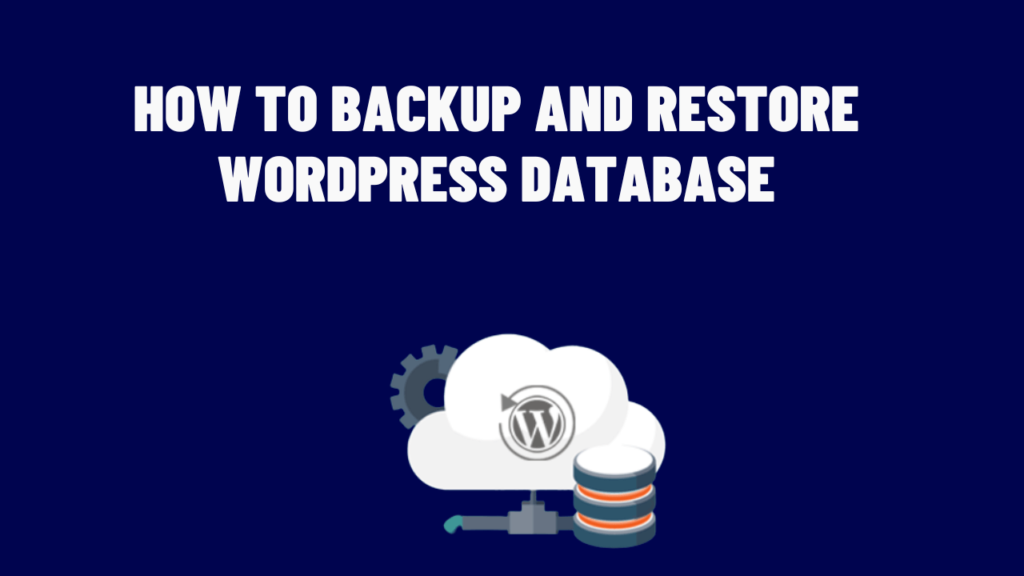
Before making any changes, prudence dictates creating a backup. Whether you use plugins like UpdraftPlus or prefer manual methods, having a recent backup ensures you can revert to a stable state if needed.
2. Identify and Repair Database Tables:
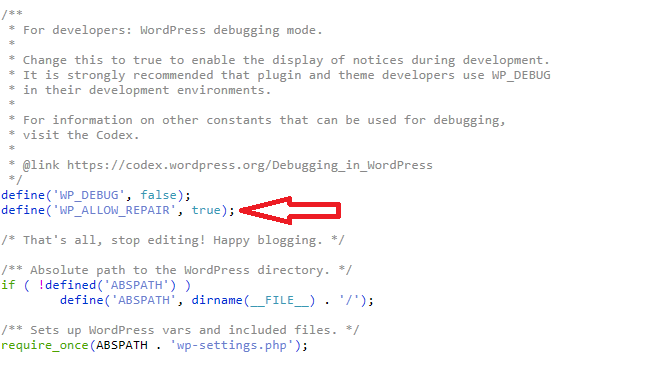
Corrupted tables can be a silent menace. Activate the built-in repair tool by adding a line to your wp-config.php file, and follow the guided process to identify and repair corrupted tables.
php
define('WP_ALLOW_REPAIR', true);
Access the repair tool by visiting http://yoursite.com/wp-admin/maint/repair.php.
3. Optimize Your Database:
Over time, databases can accumulate excess baggage. Optimize your database using plugins like WP-Optimize or Advanced Database Cleaner. These tools help clean up redundant data and reorganize tables for optimal performance.
4. Check for Database Connection Issues:
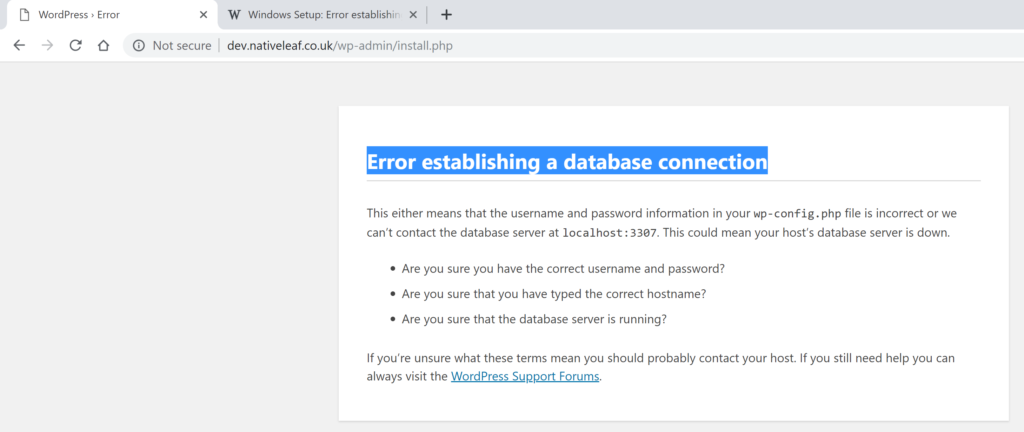
The dreaded “Error establishing a database connection” message can be a sign of trouble. Verify database credentials in your wp-config.php file, ensuring they match the details provided by your hosting provider.
5. Manual Repair and Optimization:
For those comfortable with database management, tools like phpMyAdmin offer manual options for repairing and optimizing tables. Exercise caution and perform these actions only if you’re confident, and always back up your database first.
6. Review Plugins and Themes:
Incompatibilities with plugins or themes can wreak havoc on your database. Temporarily deactivate plugins and switch to a default WordPress theme to identify the culprit. Gradually reactivate elements to pinpoint the source of the issue.
7. Update WordPress Core and Plugins:
Outdated software is a breeding ground for issues. Keep your WordPress core, plugins, and themes up to date to benefit from bug fixes and improvements that enhance compatibility with the database.
8. Check Disk Space:
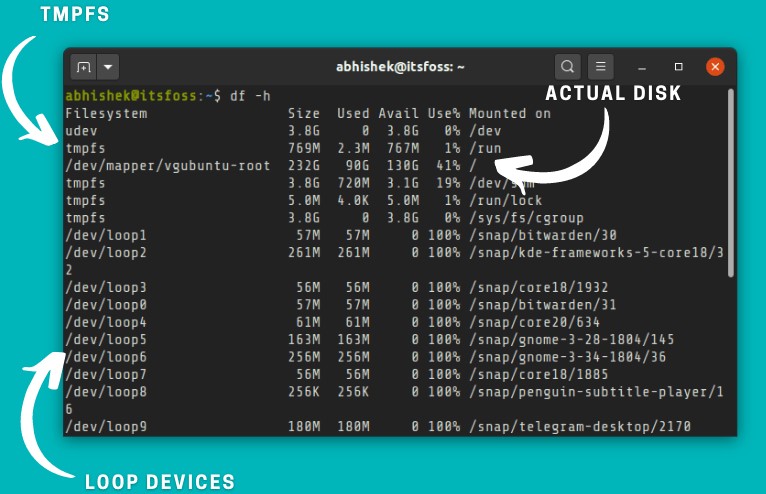
A lack of disk space can cripple database operations. Regularly monitor your server’s disk space and ensure you have enough room to accommodate your growing database. Reach out to your hosting provider if additional space is required.
9. Investigate Slow Queries:
Slow database queries can be a bottleneck. Utilize tools like the Query Monitor plugin to identify and analyze slow queries. Optimize tables, use indexes, and consider seeking assistance from a developer to address these performance issues.
10. Engage Professional Support:
When all else fails or if you’re not comfortable navigating the intricate web of database intricacies, seeking professional support is a prudent choice. WordPress experts and database administrators can provide tailored solutions to ensure the continued health of your database.
Conclusion:
Your WordPress database is the backbone of your digital empire, and resolving issues promptly is non-negotiable. By following these steps, you’ll be well-equipped to troubleshoot and address database-related challenges, ensuring a robust and reliable online presence. Remember, a well-maintained database is the key to unlocking the full potential of your WordPress site. Happy troubleshooting!
