As a Unity developer, you’ve likely encountered your fair share of challenges when it comes to debugging and troubleshooting your game or application. One of the most common and frustrating issues you may encounter is the dreaded “Null Reference Exception.” In this guide, we will explore what Null Reference Exceptions are, why they occur, and how you can effectively navigate and prevent them in your Unity projects.
What is a Null Reference Exception?
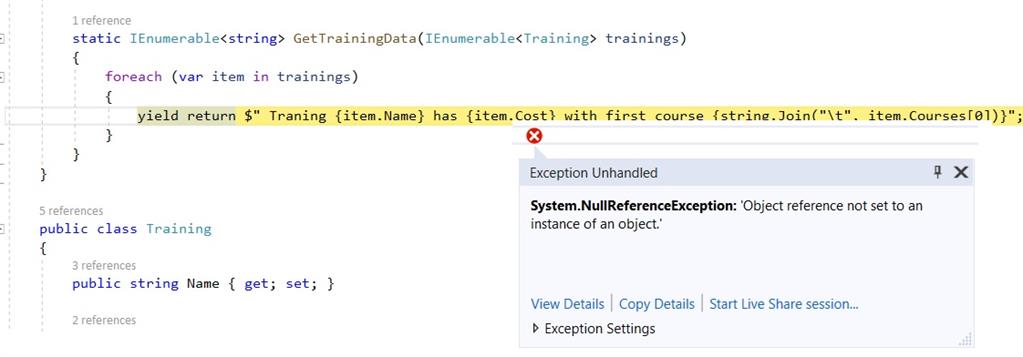
A Null Reference Exception, often abbreviated as NRE, is an error that occurs when you try to access or manipulate a reference (an object or variable) that has not been initialized or is set to null. In Unity, this can happen when you attempt to access a component, variable, or method of an object that does not exist or has not been properly assigned.
These exceptions can crash your game, disrupt gameplay, and lead to a frustrating debugging experience. Therefore, understanding the causes and solutions for Null Reference Exceptions is crucial for any Unity developer.
Common Causes of Null Reference Exceptions
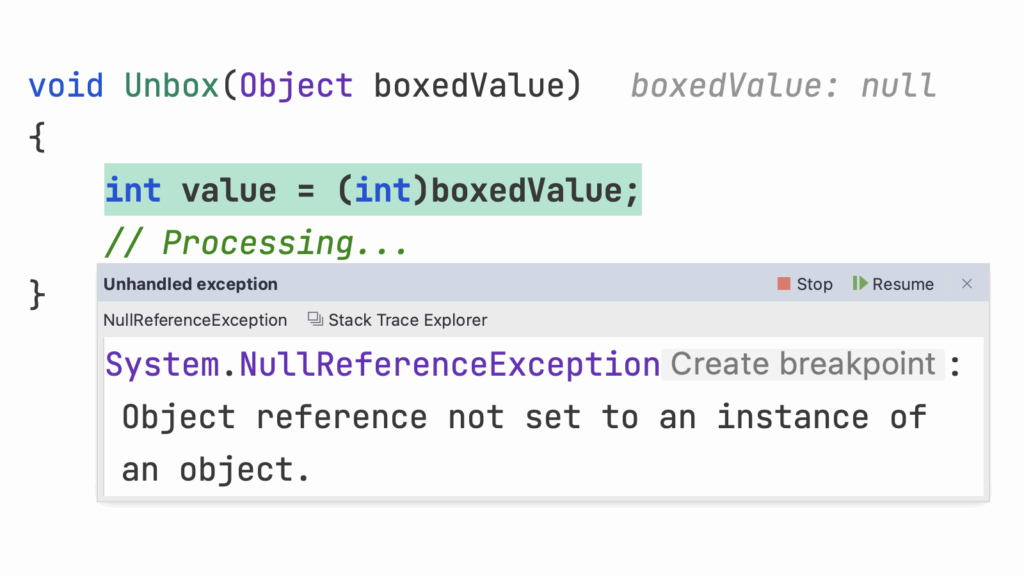
- Missing Object References: This is perhaps the most common cause of NREs. It happens when you forget to assign a required component, variable, or object reference in the Unity Inspector.
- Dynamic GameObject Deactivation: If you deactivate a GameObject at runtime and then try to access or modify it, you can trigger a Null Reference Exception.
- Async Operations: When dealing with asynchronous tasks such as loading scenes or assets, you need to ensure that the objects you’re working with are still valid when the operation is complete.
- Hierarchy Changes: Modifying the hierarchy of objects at runtime, like parenting or unparenting, can lead to references becoming invalid if not handled properly.
Navigating Null Reference Exceptions
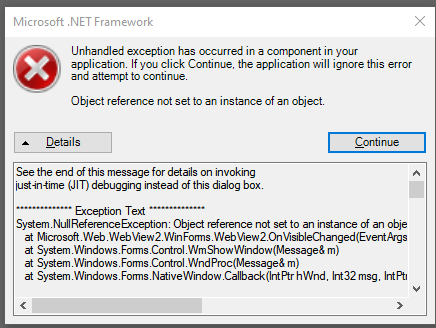
1. Understanding the Error Message
When you encounter a Null Reference Exception, Unity’s console will display an error message that provides valuable information about where the exception occurred. Pay close attention to the line number and the object or variable mentioned in the message. This information is essential for troubleshooting.
2. Inspecting the Inspector
Before diving into code, check the Unity Inspector for missing references. Make sure all required components and object references are properly assigned to your GameObjects. This simple step can often save you a lot of time debugging.
3. Conditional Checks
Before accessing a potentially null reference, use conditional statements to check if the reference is valid. For example, you can use an “if” statement to verify if a GameObject or component is not null before attempting any operations on it.
csharp
if (myComponent != null) { // Perform operations on myComponent }
4. Try-Catch Blocks
Use try-catch blocks to handle exceptions gracefully. While it’s generally best to prevent NREs in the first place, adding a try-catch block can help prevent crashes and allow your game to continue running even if an exception occurs.
csharp
try { // Code that may throw a Null Reference Exception } catch (NullReferenceException ex) { Debug.LogError("Null Reference Exception caught: " + ex.Message); // Handle the exception or gracefully recover from it }
5. Debugging Tools
Unity provides powerful debugging tools like the Debugger and Profiler. These tools can help you trace the source of NREs and provide insights into your code’s performance and memory usage.
Preventing Null Reference Exceptions
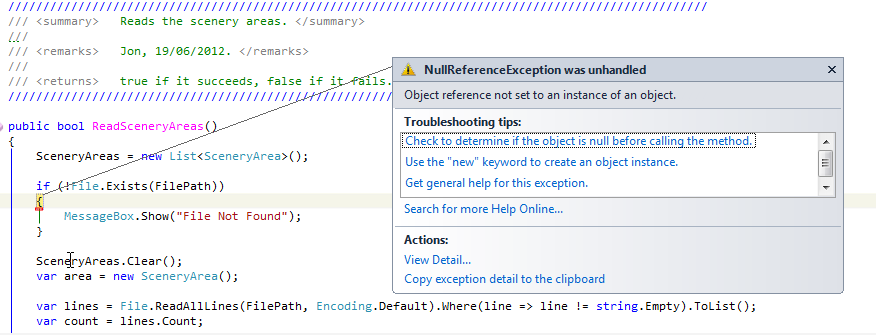
While handling NREs is important, preventing them in the first place is even better. Here are some best practices to avoid Null Reference Exceptions:
- Consistent Coding Standards: Follow consistent naming and coding standards to reduce the chances of missing references.
- Initialize Variables: Always initialize variables when declaring them, even if it’s with a default value.
- Use Null Checks: Implement null checks whenever necessary, especially when dealing with user input or dynamic object references.
- Event Handling: Unsubscribe from events when they are no longer needed to prevent callbacks on null references.
- Debugging and Testing: Regularly test your game and use Unity’s debugging tools to catch potential NREs early in development.
Conclusion
Null Reference Exceptions can be a frustrating challenge for Unity developers, but with the right knowledge and practices, you can effectively navigate and prevent them. By understanding the common causes, using defensive coding techniques, and leveraging Unity’s debugging tools, you can create more stable and reliable games and applications. Remember, prevention is often the best cure, so make a habit of thorough testing and meticulous reference management in your Unity projects. Happy coding!
