Introduction:
Embarking on the journey of iOS development with Swift can be an exhilarating experience, but it’s not without its challenges. Swift’s compiler is a powerful tool that ensures code safety and reliability, but it can also be a source of frustration when cryptic error messages pop up. In this blog post, we’ll unravel the mysteries behind common Swift compiler errors, providing insights on how to decode and resolve them.
1. “Optional Value Must Unwrap” (Force Unwrapping):

One of the most common errors developers encounter is related to force unwrapping optionals. While it may seem tempting to force unwrap an optional using the exclamation mark (!), doing so without proper validation can lead to runtime crashes. Instead, consider using optional binding or nil coalescing to safely unwrap optionals.
swift
// Example of force unwrapping let optionalValue: Int? = getValue() // Avoid force unwrapping if let unwrappedValue = optionalValue { // Use unwrappedValue safely } else { // Handle the case where optionalValue is nil }
2. “Cannot Assign to Value: ‘let’ Constant” (Immutable Variable):
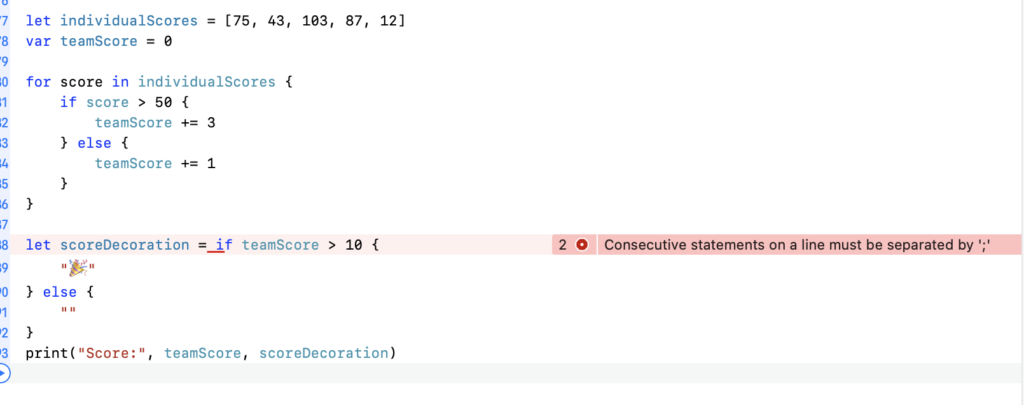
Swift enforces immutability through constants (declared with let). If you attempt to modify a constant, the compiler will throw an error. Ensure that you are using the correct variable type (mutable var for variables that can change) and update your code accordingly.
swift
// Example of immutable constant let myConstant = 42 // Correct way to use a mutable variable var myVariable = 42 myVariable = 43
3. “Value of Type ‘Any’ Has No Member ‘someMember'” (Type Casting):
When working with types declared as Any, the compiler may not recognize certain members. To resolve this error, consider using conditional casting (as?) or explicitly casting to the expected type.
swift
let myAnyObject: Any = getObject() // Example of type casting if let myTypedObject = myAnyObject as? MyType { // Access members of MyType safely }
4. “Consecutive Statements on a Line Must Be Separated by ‘;'” (Semicolon Usage):
Swift does not require semicolons at the end of statements, and their use can result in compiler errors. Remove unnecessary semicolons, and ensure that each statement is on a new line.
swift
// Incorrect use of semicolon let a = 42; let b = 21 // Correct way to write separate statements let a = 42 let b = 21
5. “Thread 1: EXC_BAD_ACCESS” (Memory Issues):
This runtime error indicates memory access issues, often caused by referencing deallocated objects or accessing nil values. Utilize optional binding, strong reference management, and proper memory allocation to mitigate such errors.
swift
// Example of optional binding if let myObject = optionalObject { // Use myObject safely } else { // Handle the case where optionalObject is nil }
Conclusion:
Navigating the Swift compiler errors in iOS development is a skill that every developer must master. By understanding the nuances behind common error messages and adopting best practices, developers can not only resolve issues swiftly but also write more robust and reliable Swift code. Embrace the learning process, leverage the vast resources available in the Swift community, and let the compiler errors become stepping stones on your path to becoming a proficient iOS developer.
