Introduction:
React Native, with its promise of creating cross-platform mobile applications, has become a go-to choice for many developers. However, the development journey is not always smooth sailing, and one of the most perplexing errors developers encounter is the “Invariant Violation.” In this comprehensive guide, we will explore the intricacies of this error, understand its origins, and equip you with effective strategies to debug and resolve “Invariant Violation” errors in your React Native applications.
1. Understanding the “Invariant Violation” Error

The “Invariant Violation” error in React Native is a powerful warning mechanism designed to catch critical issues during development. It occurs when an assumption made by the React framework is violated. This could be due to unexpected data, incorrect usage of components, or other scenarios that deviate from the expected behavior.
2. Common Causes of the Error
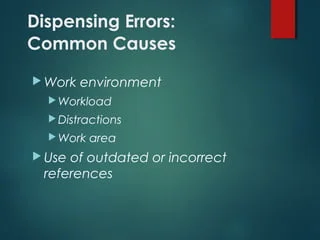
- Prop Type Mismatch:
- Incorrect types passed to a component’s props can trigger an “Invariant Violation.” Double-check your component props and ensure they match the expected types.
- Unexpected Data Shape:
- If a component receives data in a shape it doesn’t expect, it can lead to an “Invariant Violation.” Validate the data being passed to your components.
- Incorrect Component Usage:
- Certain React components or methods might have specific usage requirements. Verify that you are using components and methods as intended.
- State Mutation:
- Attempting to mutate state directly, especially when using React’s functional components, can result in an “Invariant Violation.” Follow React’s guidelines for state management.
3. Effective Debugging Strategies
- Review the Error Message:
- The error message accompanying the “Invariant Violation” often provides details about the violated invariant. Carefully read the message to understand what assumption was breached.
- Check Component Props:
- Inspect the props being passed to the component where the error occurs. Ensure that prop types and values align with what the component expects.
- Validate Data:
- Implement thorough data validation to ensure that the data received by your components is in the expected format and shape. Consider using tools like PropTypes or TypeScript to enforce type checking.
- Use Development Tools:
- Leverage React DevTools to inspect the component tree, examine state and props, and identify any anomalies that might be causing the error.
- Step Through Code:
- Utilize breakpoints and debugging tools to step through your code. Identify the point where the “Invariant Violation” occurs and trace back to understand the root cause.
4. Advanced Techniques
For more complex scenarios, consider these advanced debugging techniques:
- Check External Libraries:
- If your project relies on external libraries, ensure that they are compatible with your React Native version. Update or patch libraries if necessary.
- Review Native Module Interactions:
- If the error involves native modules, inspect the interactions between React Native and native code. Ensure proper linking and configuration.
- Examine State Management:
- If using state management libraries like Redux, review your actions and reducers. Incorrect state updates can lead to “Invariant Violation” errors.
Conclusion
The “Invariant Violation” error may seem daunting, but armed with a clear understanding of its origins and effective debugging strategies, you can confidently navigate through the complexities of React Native development. Remember to pay close attention to error messages, validate data, and step through your code to identify and resolve the root cause. Debugging is an integral part of the development process, and mastering it will contribute to building robust and reliable React Native applications. Happy coding!
