Introduction:
React Native, with its promise of building powerful cross-platform mobile applications, is a favorite among developers. However, even the most seasoned developers can’t escape the infamous “Cannot Read Property ‘Undefined'” error. This error can be frustrating, but fear not! In this guide, we’ll dive into the common causes of this error, understand why it occurs, and equip you with effective strategies to resolve it in your React Native projects.
1. Understanding the “Cannot Read Property ‘Undefined'” Error
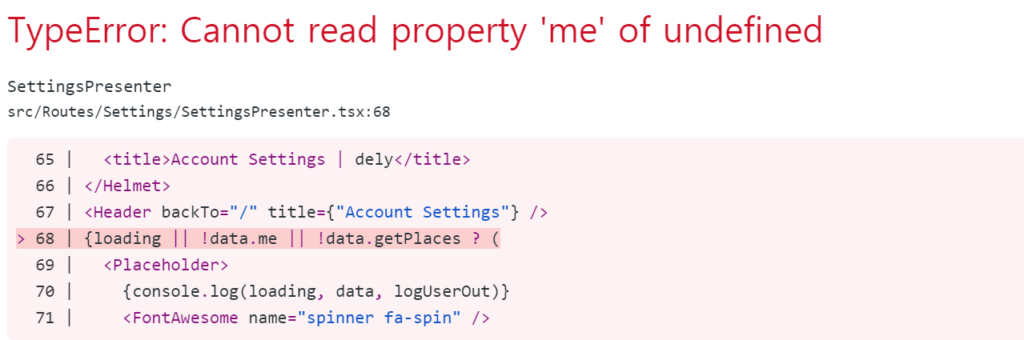
The “Cannot Read Property ‘Undefined'” error is a runtime error that occurs when you attempt to access a property or method on an object that is undefined or null. This error is particularly common in JavaScript and React Native applications when dealing with asynchronous operations, state management, or incorrect data handling.
2. Common Causes of the Error
- Asynchronous Operations:
- When dealing with asynchronous operations, such as fetching data or handling promises, it’s common for objects to be
undefineduntil the operation is completed.
- When dealing with asynchronous operations, such as fetching data or handling promises, it’s common for objects to be
- State Initialization:
- If you’re accessing properties of a component’s state before they are properly initialized, you may encounter this error.
- Incorrect Data Handling:
- Mishandling data, especially when dealing with nested objects or arrays, can lead to undefined properties.
- Component Lifecycle Issues:
- Incorrect use of lifecycle methods or accessing state/props at the wrong point in the component lifecycle can result in undefined properties.
3. Effective Strategies for Resolution
- Null/Undefined Checks:
- Implement checks to ensure that the object or property you’re trying to access is not
undefinedornullbefore attempting to use it. Use conditional statements or the optional chaining operator (?.) to handle potential null/undefined values.
- Implement checks to ensure that the object or property you’re trying to access is not
- Async/Await Pattern:
- When dealing with asynchronous operations, use the async/await pattern or
.then()to handle promises gracefully. Ensure that you’re not trying to access properties before the asynchronous operation is complete.
- When dealing with asynchronous operations, use the async/await pattern or
- Lifecycle Method Considerations:
- Be mindful of the component lifecycle. Accessing state or props in the correct lifecycle methods, such as
componentDidMountoruseEffectfor functional components, can prevent undefined property errors.
- Be mindful of the component lifecycle. Accessing state or props in the correct lifecycle methods, such as
- Data Validation:
- Validate incoming data to ensure it matches the expected structure before attempting to access properties. Tools like PropTypes or TypeScript can help enforce data validation.
4. Practical Examples
Let’s walk through a couple of practical examples:
Example 1: Asynchronous Operation
javascript
// Incorrect const fetchData = async () => { const data = await fetchDataAsync(); console.log(data.property); // Error: Cannot read property 'property' of undefined }; // Correct const fetchData = async () => { const data = await fetchDataAsync(); if (data) { console.log(data.property); } };
Example 2: State Initialization
javascript
// Incorrect class MyComponent extends React.Component { state = { data: fetchDataSync(), // This may be asynchronous }; componentDidMount() { console.log(this.state.data.property); // Error: Cannot read property 'property' of undefined } } // Correct class MyComponent extends React.Component { state = { data: null, }; async componentDidMount() { const data = await fetchDataAsync(); this.setState({ data }); console.log(data.property); } }
Conclusion
The “Cannot Read Property ‘Undefined'” error might be a common stumbling block in React Native development, but armed with the knowledge of its causes and effective resolution strategies, you can confidently tackle this issue. Remember to validate your data, handle asynchronous operations gracefully, and consider the component lifecycle when accessing state or props. Debugging and resolving such errors are integral parts of the development process, and mastering them will contribute to building robust and reliable React Native applications. Happy coding!
