Introduction:
In the dynamic realm of iOS app development, where connectivity is paramount, developers often encounter the challenge of ensuring a robust and seamless user experience. Connectivity issues, ranging from intermittent network access to server-related hiccups, can significantly impact an app’s performance. In this blog post, we will delve into the world of Swift and explore effective strategies to swiftly troubleshoot and resolve connectivity issues, ensuring your iOS app remains reliable and user-friendly.
1. Network Reachability: A Fundamental Check:
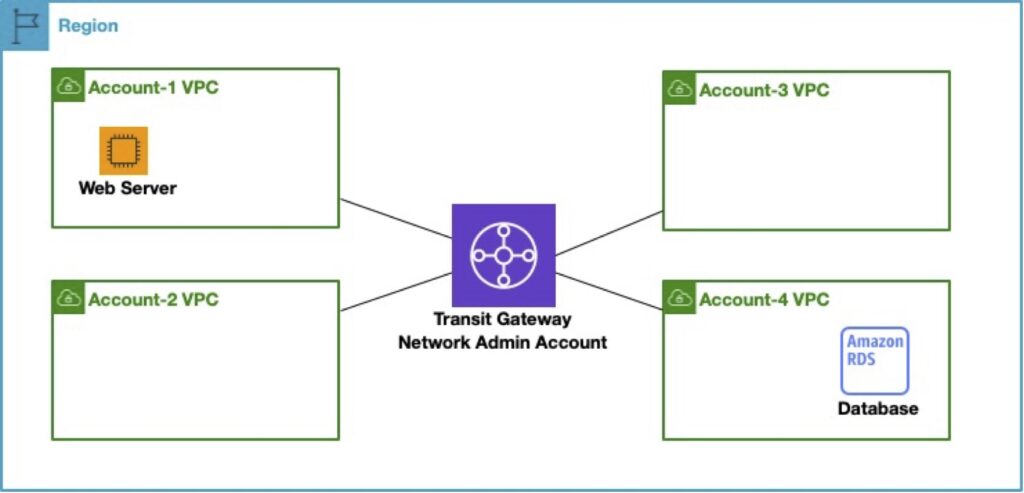
The foundation of addressing connectivity issues lies in assessing network reachability. Leveraging Swift’s Network framework or third-party libraries like Reachability, developers can determine whether the device has a valid internet connection. This initial check forms the basis for implementing responsive solutions to connectivity challenges.
swift
import Reachability let reachability = try! Reachability() if reachability.connection != .unavailable { // Device is connected to the internet } else { // Handle no internet connection }
2. Graceful Handling of HTTP Errors:
When interacting with APIs or backend services, handling HTTP errors gracefully is crucial. Swift’s URLSession provides a powerful mechanism to manage network requests, allowing developers to differentiate between server responses and network errors.
swift
let task = URLSession.shared.dataTask(with: url) { data, response, error in if let error = error { // Handle network request error } else if let httpResponse = response as? HTTPURLResponse, (200...299).contains(httpResponse.statusCode) { // Process data for successful response } else { // Handle server-side error } } task.resume()
3. Timeouts and Retries for Resilience:
Network requests may face delays or temporary failures. Setting appropriate timeouts and implementing retry mechanisms enhances your app’s resilience. Swift allows developers to tailor these strategies to the specific needs of their applications.
swift
let task = URLSession.shared.dataTask(with: url) { data, response, error in if let error = error { if (error as NSError).code == NSURLErrorTimedOut { // Handle timeout error, consider retrying } else { // Handle other network request errors } } else { // Process data for successful response } } task.resume()
4. SSL Certificate Handling:

Secure connections are integral to many iOS apps, and SSL certificate handling is a critical aspect. Developers must ensure proper management of SSL certificates, including whitelisting domains and configuring the app’s Info.plist accordingly.
xml
<key>NSAppTransportSecurity</key> <dict> <key>NSAllowsArbitraryLoads</key> <true/> </dict>
5. User-Centric Feedback:
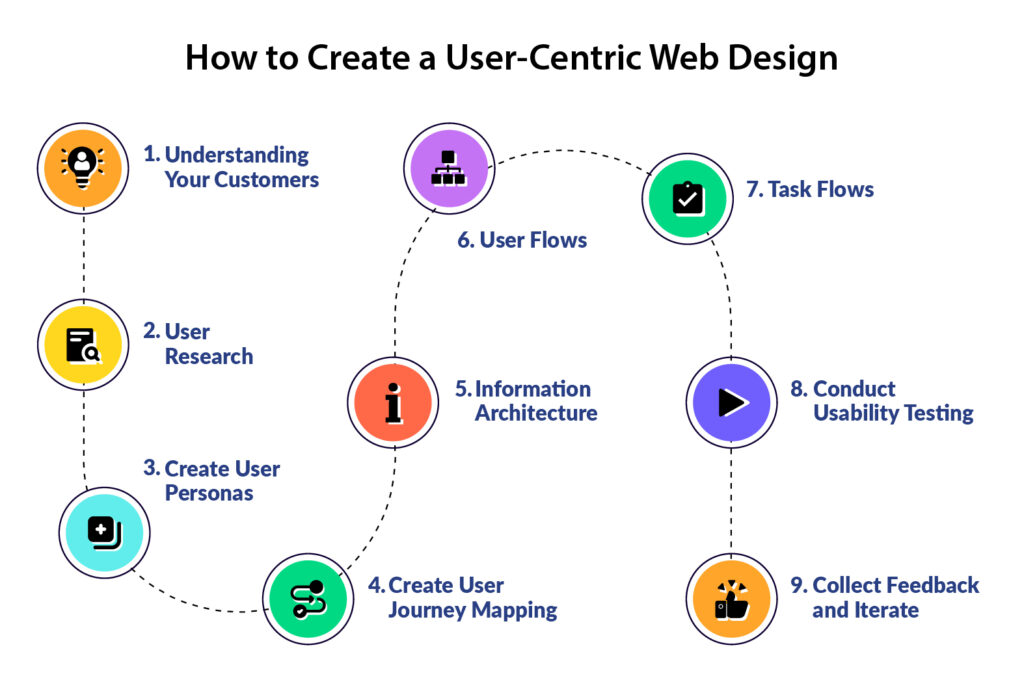
Empower your users with clear and meaningful feedback during connectivity issues. Utilize Swift’s UIAlertController to display messages, and consider incorporating visual cues such as loading indicators to keep users informed during network operations.
swift
let alertController = UIAlertController( title: "Connection Error", message: "There seems to be a problem with your internet connection.", preferredStyle: .alert ) let okAction = UIAlertAction(title: "OK", style: .default, handler: nil) alertController.addAction(okAction) self.present(alertController, animated: true, completion: nil)
Conclusion:
Swiftly troubleshooting connectivity issues in iOS apps is an essential skill for developers aiming to provide a seamless user experience. By employing network reachability checks, gracefully handling HTTP errors, implementing timeouts and retries, addressing SSL certificate concerns, and prioritizing user-centric feedback, Swift developers can ensure their apps navigate the intricacies of the digital landscape with resilience and reliability. In the ever-evolving world of iOS app development, the ability to swiftly troubleshoot and resolve connectivity issues stands as a testament to the craftsmanship of developers dedicated to delivering exceptional user experiences.
