Introduction:
Discovering that your WordPress site has been hacked can be a distressing experience, but fear not – recovery is possible. In this comprehensive guide, we’ll walk you through the steps to recover a hacked WordPress site, helping you regain control, fortify your website’s security, and prevent future breaches.
1. Take a Deep Breath and Assess the Situation:

Discovering a hacked site can be alarming, but maintaining composure is crucial. Take a deep breath and assess the extent of the damage. Identify any suspicious changes to content, unauthorized access, or unusual activities.
2. Isolate the Site:
To prevent further damage, immediately take your site offline by either taking it offline via your hosting provider or placing a maintenance page. This step helps prevent the hacker from continuing their activities.
3. Change All Passwords:
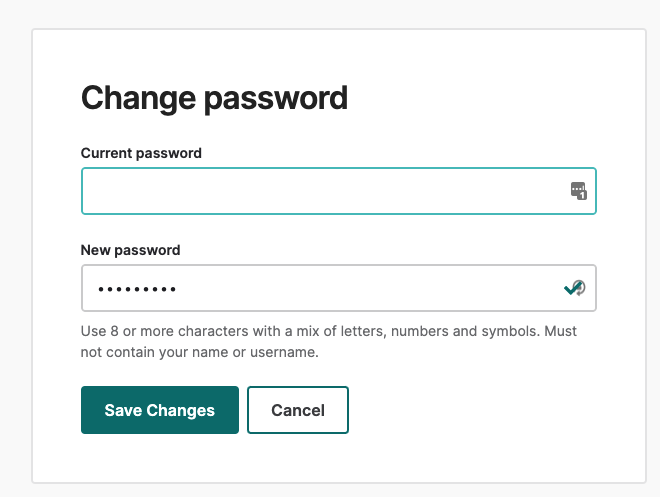
Begin the recovery process by changing all passwords associated with your WordPress site. This includes your WordPress admin password, hosting account password, and any associated email accounts. Use strong, unique passwords for each to enhance security.
4. Contact Your Hosting Provider:
Inform your hosting provider about the security breach. They can provide guidance, investigate the issue, and may offer additional security measures. Hosting providers often have experience dealing with hacked sites and can assist in the recovery process.
5. Restore from a Clean Backup:
If you have a recent, clean backup of your site, restore it. This will eliminate the malicious code injected by the hacker. Ensure that the backup is from a time before the hack occurred to prevent re-infection.
6. Scan for Malware:
Perform a thorough malware scan on your website using security plugins like Sucuri Security, Wordfence, or MalCare. These tools can identify and remove malicious code, providing an added layer of security.
7. Update Everything:
Outdated software is a common entry point for hackers. Ensure that WordPress, themes, plugins, and all associated software are up to date. Developers often release updates that patch security vulnerabilities.
8. Check File Integrity:
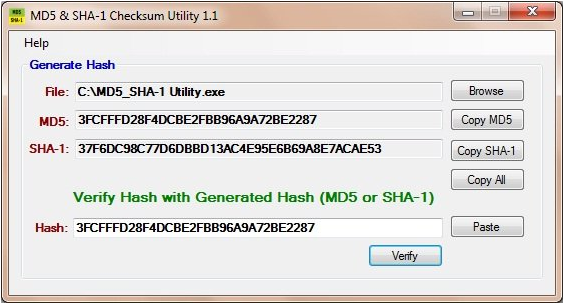
Review your site’s files for any unauthorized changes. Some security plugins offer file integrity checks, or you can manually compare your site’s files with a clean backup to identify and remove any suspicious alterations.
9. Implement a Firewall:
Install a web application firewall (WAF) to monitor and filter incoming traffic. This helps prevent malicious requests from reaching your site. Popular firewall options include Sucuri, Wordfence, and Cloudflare.
10. Audit User Accounts:
Review all user accounts on your site and remove any unauthorized or suspicious accounts. Ensure that each user has the appropriate level of access, and use strong, unique passwords for each account.
11. Enhance Security Measures:

Take proactive steps to fortify your site’s security. This includes using HTTPS, implementing two-factor authentication, limiting login attempts, and regularly monitoring security logs for unusual activity.
12. Stay Informed and Educated:
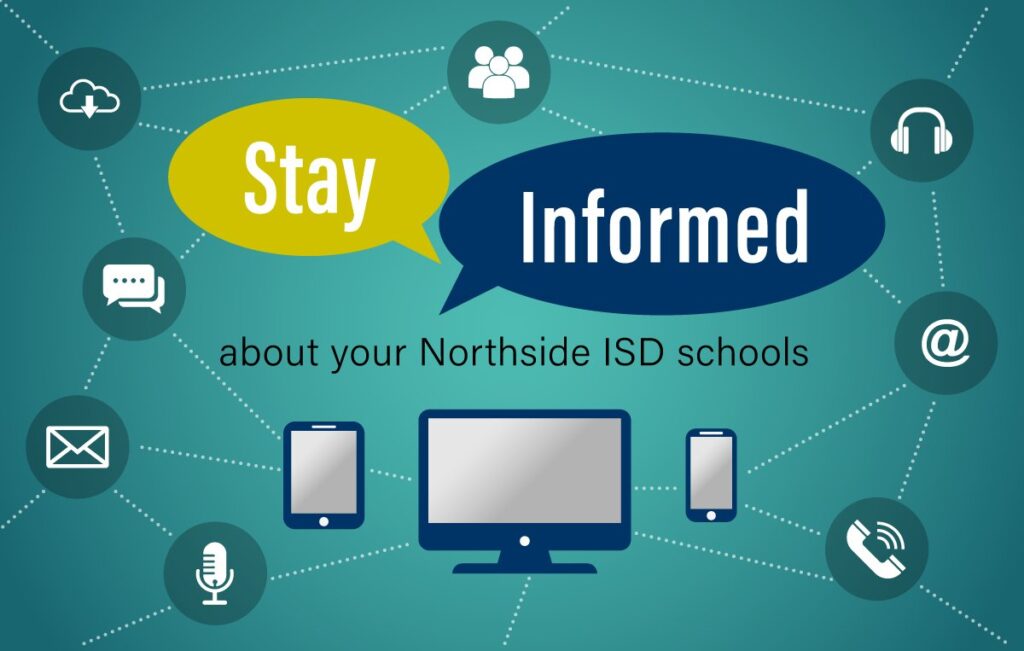
Keep yourself informed about the latest security threats and best practices. Subscribe to security blogs, attend webinars, and stay active in the WordPress community. Ongoing vigilance is key to maintaining a secure website.
Conclusion:
Recovering a hacked WordPress site can be a challenging process, but with the right approach, you can bounce back stronger and more secure than ever. By following these steps and implementing robust security measures, you’ll not only recover your site but also create a fortress against future attacks. Remember, vigilance is the key to maintaining a secure online presence. Happy recovering!
