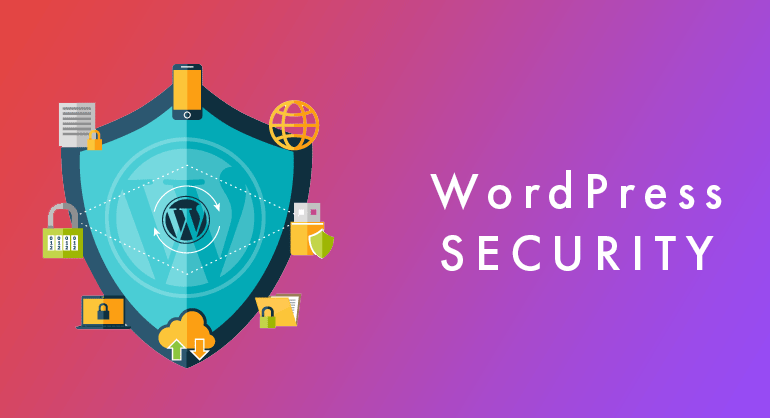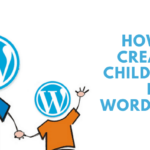WordPress is the most popular content management system in the world, powering more than 40% of all websites on the internet. However, with great popularity comes great responsibility, and the security of WordPress websites has become a growing concern. In this post, we’ll share some tips on how to improve the security of your WordPress site and keep your website safe from potential threats.
1. Keep WordPress updated
One of the easiest ways to improve the security of your WordPress site is to keep it updated. WordPress releases regular updates that often include security patches to address any vulnerabilities that have been discovered. Make sure to update WordPress core, themes, and plugins regularly to ensure that your website is secure.
2. Use strong passwords
A strong password is one of the most effective ways to protect your WordPress site. Use a combination of uppercase and lowercase letters, numbers, and special characters to create a strong password. Avoid using common words or phrases that are easy to guess. Use a password manager to generate and store your passwords securely.
3. Install a security plugin
Installing a security plugin is another effective way to improve the security of your WordPress site. There are several security plugins available for WordPress, such as Wordfence, iThemes Security, and Sucuri Security. These plugins can help you monitor your website for potential threats, block malicious IP addresses, and prevent brute-force attacks.
4. Use SSL encryption
Secure Sockets Layer (SSL) encryption is a security protocol that encrypts data sent between your website and its visitors. SSL encryption can help protect your website from potential threats, such as hacking and data theft. Install an SSL certificate on your website to enable SSL encryption and ensure that your website is secure.
5. Limit login attempts
Limiting login attempts is another effective way to protect your WordPress site from brute-force attacks. Brute-force attacks are when hackers try to guess your login credentials by trying different combinations of usernames and passwords. Install a plugin like Login LockDown to limit the number of login attempts allowed from a specific IP address.
In conclusion, improving the security of your WordPress site is an ongoing process that requires regular attention and maintenance. By following these tips, you can help protect your website from potential threats and keep your website secure. Remember to keep WordPress updated, use strong passwords, install a security plugin, use SSL encryption, and limit login attempts to ensure the security of your WordPress site.