Introduction:
Firebase has become a popular choice for integrating authentication into React Native applications, offering a robust set of tools for user management. However, developers occasionally encounter authentication issues that can be frustrating to diagnose and resolve. In this blog post, we’ll explore some common Firebase authentication challenges in React Native apps and provide practical solutions to help you overcome these frustrations.
1. “FirebaseError: signInWithEmailAndPassword failed” or Similar Errors:
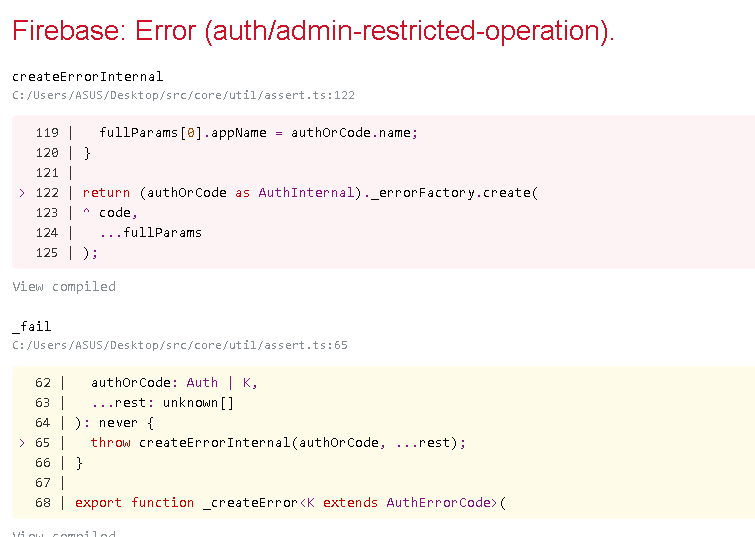
Issue:
- The error typically indicates a problem with the authentication process during user sign-in.
Solution:
- Check if the email and password provided during sign-in are correct.
- Ensure that the Firebase project is correctly configured to allow email/password authentication. You can enable this in the Firebase Console under Authentication > Sign-in method.
2. “Error: The email address is badly formatted” or Similar Errors:
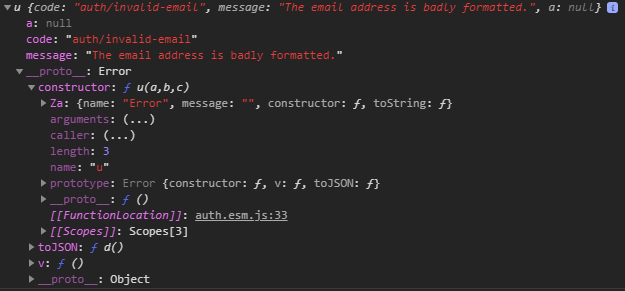
Issue:
- This error arises when attempting to create a new user or reset a password with an incorrectly formatted email address.
Solution:
- Verify that the email address used is in the correct format (e.g., user@example.com).
- Confirm that there are no leading or trailing spaces in the email address.
3. “Error: Too many unsuccessful login attempts” or Similar Errors:
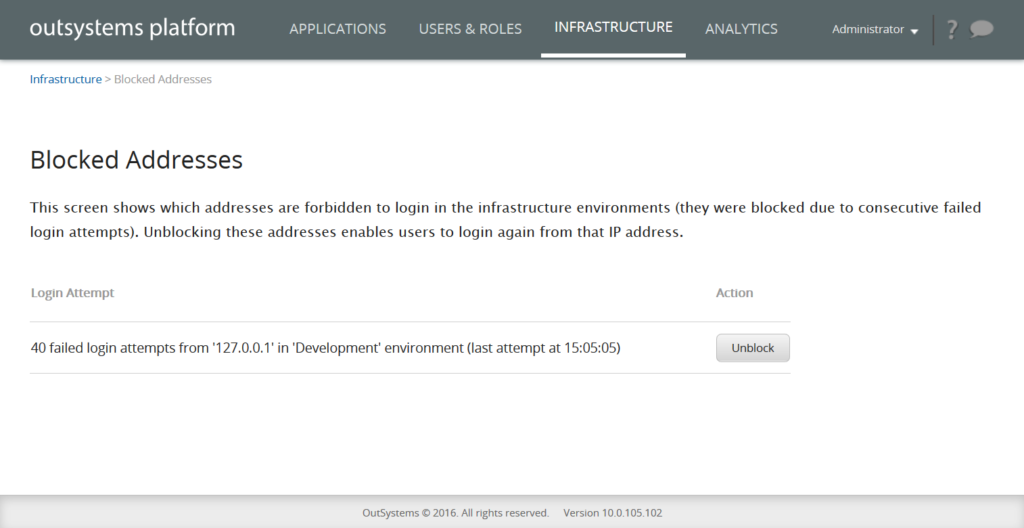
Issue:
- Firebase imposes limits on unsuccessful login attempts for security reasons.
Solution:
- Wait for a period before attempting to sign in again.
- Consider implementing Firebase’s account recovery mechanisms, such as sending a password reset email.
4. “Error: Your app is not authorized to use Firebase Authentication” or Similar Errors:
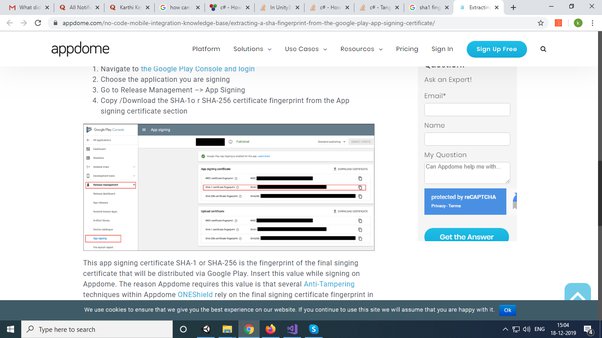
Issue:
- This error suggests an issue with Firebase API key configuration.
Solution:
- Double-check that the correct API key is specified in your React Native app.
- Confirm that the API key is associated with the correct Firebase project in the Firebase Console.
5. “FirebaseError: Missing or insufficient permissions” or Similar Errors:
Issue:
- This error may occur if the user lacks the necessary permissions to perform a specific action, such as reading or writing to a Firebase database.
Solution:
- Review your Firebase security rules and ensure they permit the requested operation.
- If applicable, adjust the authentication state to grant the user the required permissions.
Conclusion:
Firebase authentication issues can be challenging, but understanding common error messages and their corresponding solutions goes a long way in mitigating frustrations. Always double-check user input, review Firebase project configurations, and pay attention to security rules. Additionally, refer to Firebase documentation and community forums for up-to-date information and assistance. By systematically troubleshooting and implementing the suggested solutions, you’ll be well-equipped to address Firebase authentication challenges in your React Native apps. Happy coding!
