Unity is a powerful and popular game development engine used by millions of developers worldwide. It empowers creators to bring their game ideas to life, but like any game development platform, it comes with its own set of challenges. One such challenge is dealing with infinite loops, a common issue that can grind your game to a halt. In this blog post, we’ll explore what infinite loops are, why they occur, and offer some tips for efficiently fixing them in your Unity projects.
What are Infinite Loops?
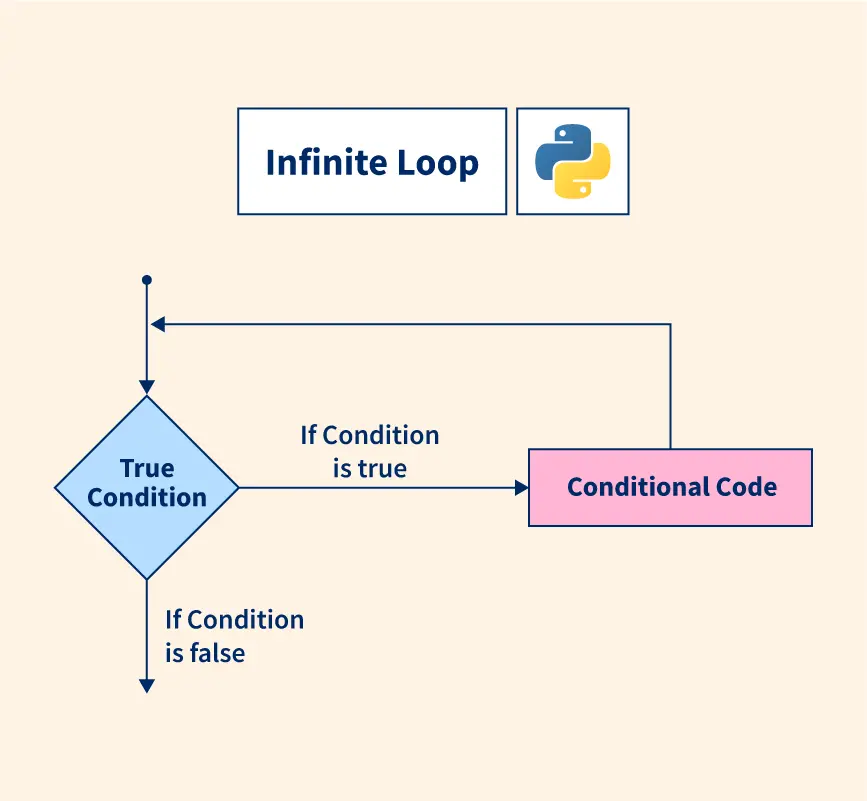
An infinite loop is a situation where a piece of code keeps executing indefinitely without ever reaching a stopping condition. In Unity, this can lead to your game freezing or becoming unresponsive, causing frustration for players and developers alike.
Infinite loops typically occur when a loop’s condition is never met, or when a loop’s exit condition is incorrectly defined. This can happen due to a variety of reasons, including logical errors, incorrect data handling, or even an unintended design flaw.
Identifying Infinite Loops
Before fixing infinite loops, you need to identify them. Unity provides some tools to help you with this task:
- Debug.Log() Statements: Inserting strategic
Debug.Log()statements inside your loops can help you understand their behavior. If you see an excessive number of log messages, it may indicate an infinite loop. - Profiling Tools: Unity’s built-in Profiler can be invaluable in detecting performance bottlenecks, including infinite loops. Check the frame time for any spikes or unusually high CPU usage, as these may point to loops running amok.
- Breakpoints: Debugging your code with breakpoints can help you inspect the values of variables and pinpoint where a loop may be going wrong.
Tips for Efficiently Fixing Infinite Loops
Now that you’ve identified an infinite loop in your Unity project, here are some tips to efficiently fix it:
- Review Loop Conditions: Carefully inspect your loop conditions to ensure they are logically sound. Make sure they can eventually evaluate to
falseto allow the loop to exit. Check for off-by-one errors, incorrect variable values, or unexpected data changes. - Use Break Statements: In some cases, you may need to use a
breakstatement to exit a loop prematurely when a specific condition is met. Be cautious with this approach, as excessive use ofbreakstatements can make your code less readable and harder to maintain. - Limit Loop Iterations: Set a maximum number of iterations for your loop, especially when dealing with user-generated data or external inputs. This can prevent a loop from running indefinitely even if its condition is not met.
- Use Coroutines: In Unity, Coroutines are a powerful way to handle asynchronous operations without blocking the main thread. When dealing with time-consuming tasks, consider using Coroutines to avoid infinite loops that can freeze your game.
- Thorough Testing: After making changes to your code, thoroughly test it to ensure that the infinite loop issue is resolved without introducing new bugs. Use test cases and edge cases to cover all possible scenarios.
- Seek Help from the Community: If you’re stuck on a particularly tricky infinite loop, don’t hesitate to seek help from the Unity community. Forums, blogs, and social media platforms are filled with experienced developers who may have encountered similar issues and can offer guidance.
- Learn from Your Mistakes: Finally, use the experience of fixing an infinite loop as a learning opportunity. Understand why it happened in the first place and take steps to avoid similar issues in the future. Improve your coding practices and strive for clean, efficient code.
Infinite loops can be a frustrating roadblock in Unity game development, but with careful debugging, logical analysis, and good coding practices, you can efficiently identify and fix them. Remember that preventing infinite loops in the first place through thorough testing and diligent coding is always the best approach. Happy coding and may your Unity games be free from infinite loops!
